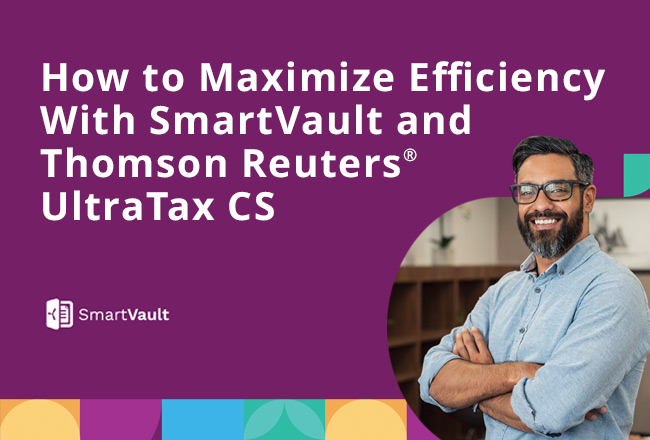How I Use SmartVault to Save Time and Protect Client Data
SmartVault is THE most important app (besides QuickBooks) for over 7 years now in my freelance virtual bookkeeping practice. Why? Because it both saves me time by helping me streamline my bookkeeping workflow, as well as giving me top-notch protection for my clients.
Since I also teach other freelance bookkeepers how to work virtually, I’m often asked how to efficiently get client information, especially when all the source documents are provided in a variety of formats, from email to PDF scans to paper documents. It’s a stumbling block for many bookkeepers to figure out how to put the initial workflow together.
Here’s the super simple way I do it, and why SmartVault is my tool of choice to get it done.
Signing up new clients
When I send my engagement letters and credit card authorization forms to new clients, I use DocuSign. From there the documents are stored in SmartVault. This is the crucial first step in my new client relationship and I love how smoothly it works. It’s professional, makes tracking the documents a breeze, and keeps the sensitive financial credit card information needed for my retainer safe. The automation happens when you integrate DocuSign and SmartVault together.
Gather new client info
The next step is to give the client a checklist of information needed to start working together. We set up the new client’s folders in SmartVault and train them on how to use it. That part is very fast. If the client has a lot of receipts, we set up a dedicated inbox folder to keep everything organized and easy for the client to use right from the desktop application.
Clients quickly learn to use the inbox instead of emailing documents so everything is in one place and easily accessible for both me and the client. Part of the education is helping the client to learn that SmartVault protects their sensitive information, such as tax returns and login information, so they break the bad habit of using email that’s not safe.
Ongoing client communication
At this point, the central hub for all client info is my SmartVault account. I easily access these files using the mapped drive feature, which feels just like another drive on my local computer with all the same functionality. Works perfectly for attaching documents to client transactions in QuickBooks Online. I also use Hubdoc to automatically fetch my clients’ bank statements and deliver them to SmartVault, so reconciliations are super fast too.
Protect your clients’ data
From here, it’s a two-way street where my clients know they can access their information easily and securely in one place. When they provide new or updated documents, I’m alerted by the automated email notifications, which makes communication with my clients effortless too.
To do this, you can easily set up user permissions and email notifications. If you have employees, you can control permissions so everyone has access to what they need. It’s important that you set up each employee as a separate user to ensure accuracy of the built-in audit log (and quickly see if files were uploaded, moved, or deleted and by whom). This is another way SmartVault helps you stay in compliance with industry & federal regulations.
Bottom line, I’ve found SmartVault hits the perfect balance in my bookkeeping practice for flexibility, convenience and reliability. I’ve looked at and used a few other cloud storage apps, but the only one that truly streamlines my workflow and protects my clients at the same time is SmartVault. They keep coming up with better ways to support bookkeepers, so in my mind, they’re the gold standard of document management partners for successful virtual bookkeeping.