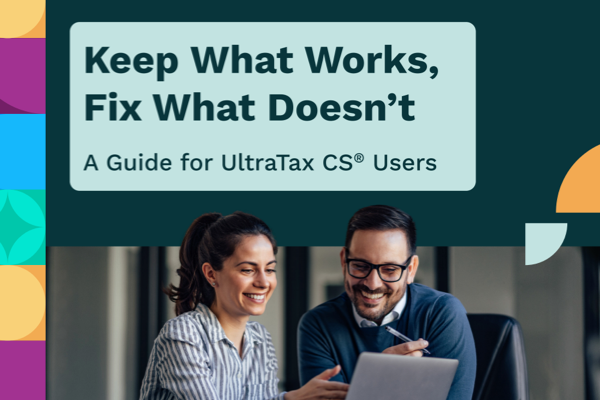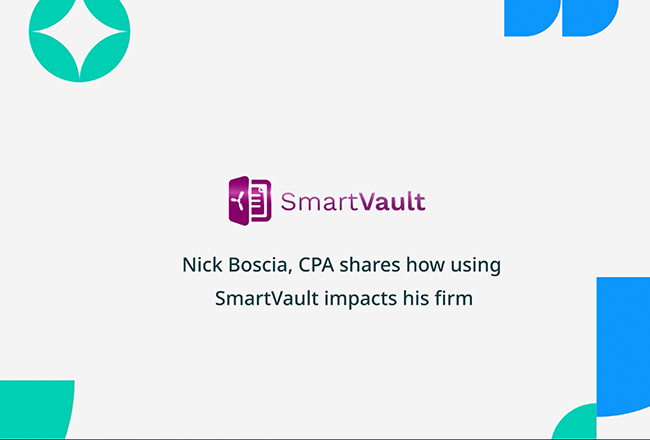How to Use Request Docs to Collect Documents for Tax Returns
Collecting documents from your clients to start their tax returns can be tiresome, time-consuming, and unrewarding. That’s why SmartVault has created Request Docs – a way for you to simply and quickly request documents from your clients, then manage who has sent what in an easy-to-use dashboard.
- Create a request docs template – this should have all the standard documents you may need to request from a client. Don’t worry if you don’t require all the documents from all your clients. You can simply make the essential documents ‘required’ and the documents which may not be applicable to each client ‘optional.’
- Select the clients you do tax return work for.
- Send to all clients with one click – an email will be sent with a link to upload their documents into the client portal. No more sending via an unsecured email.
- Manage your requests – see which of your clients has sent their documents and which are still pending in a simple, easy-to-use dashboard that lists your clients, documents requested, and their current status.
- Send reminders to those that have yet to send documents straight from the dashboard.
This simple, easy-to-use dashboard will allow you to see the status of the documents you need quickly, start work on the ones that are ready and remind those that are late.
Plus, as clients upload their documents, they will automatically be saved into the corresponding client folder within SmartVault, saving you time filing and locating them later.
This feature will save hours of your tax season workflow, enabling you to concentrate on higher-value work or giving you the option to restore your work/life balance. You deserve it.
Want to know more? View a video of requests docs here then book a demo to get started!