How SmartVault Compares to IRIS Openspace
Compare Features and Benefits, Side-by-Side:
| IRIS Openspace | ||
|---|---|---|
| Custom branded portal for uploading and accessing documents | ||
| Send password protected files via email | ||
| Auto alerts notify when files are uploaded or viewed | ||
| Add a client login to your website | ||
| Version control and activity reports to track changes | ||
| Files are encrypted in transit and at rest | ||
| eSign with unlimited DocuSign envelopes | ||
| Enable clients to upload directly to the portal | ||
| Two-factor authentication |
Why SmartVault is the Better Alternative to Openspace
What makes SmartVault really stand apart from Openspace? These features from SmartVault will help you increase efficiencies and improve your document workflow.
Grow Your Accounting Firm with SmartVault
Discover why SmartVault is the alternative to IRIS Openspace you need, including structured and customizable folders, an easy-to-use client portal, A+ customer service, and version control.
Customizable folder templates for full organization of documents by client, year – or tailored to your preference.
View an audit trail of all document activity, and access previous versions as a safeguard against overwriting files.
An easy-to-use client portal for guest users to upload and download files quickly and easily.
Integrate Key Apps to Support Your Growing Business


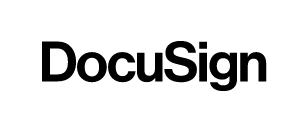
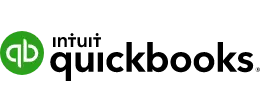

See Why this Alternative to Openspace Works Better
Book a 15-minute demo to see exactly how SmartVault can work for your business.
See A Demo