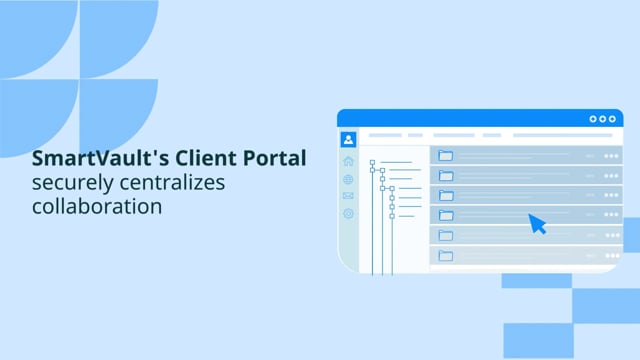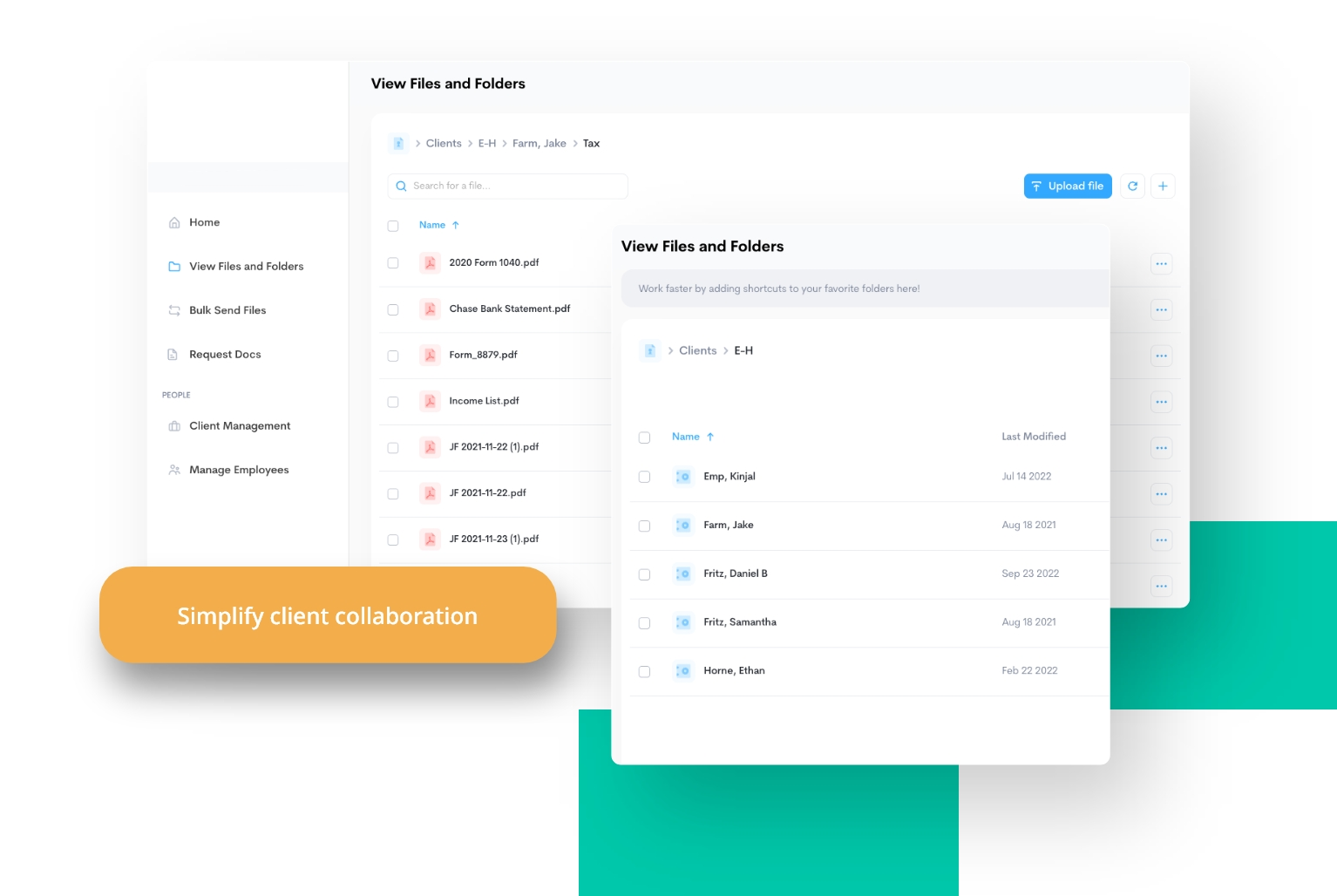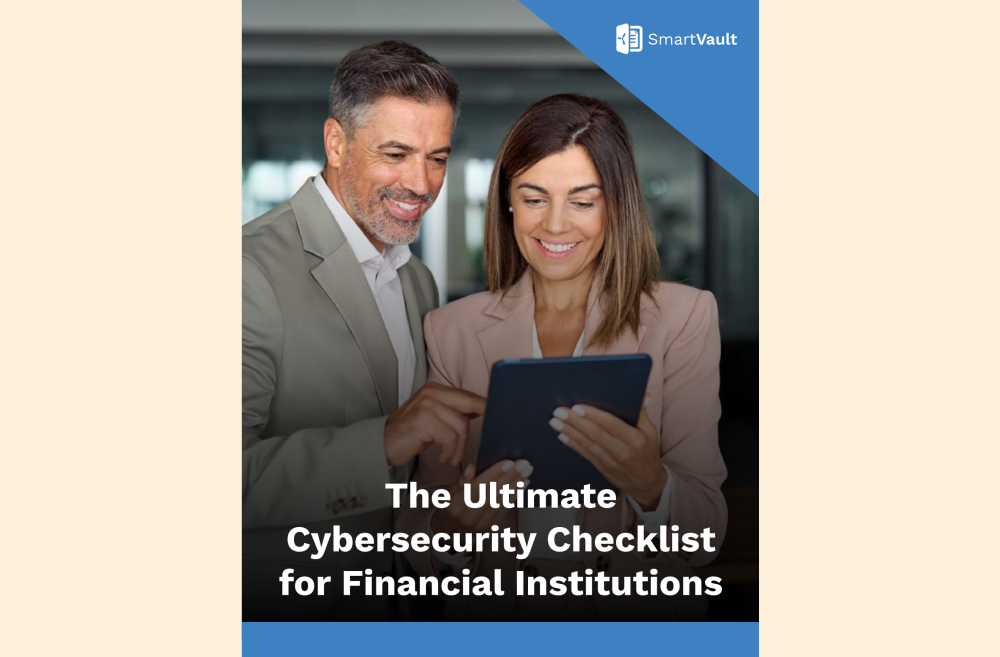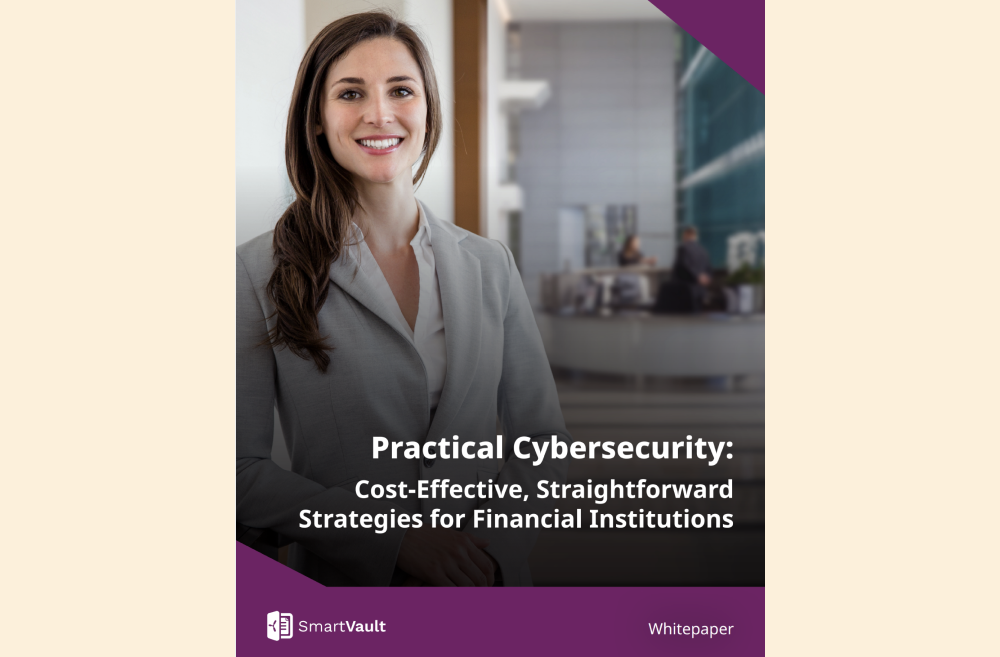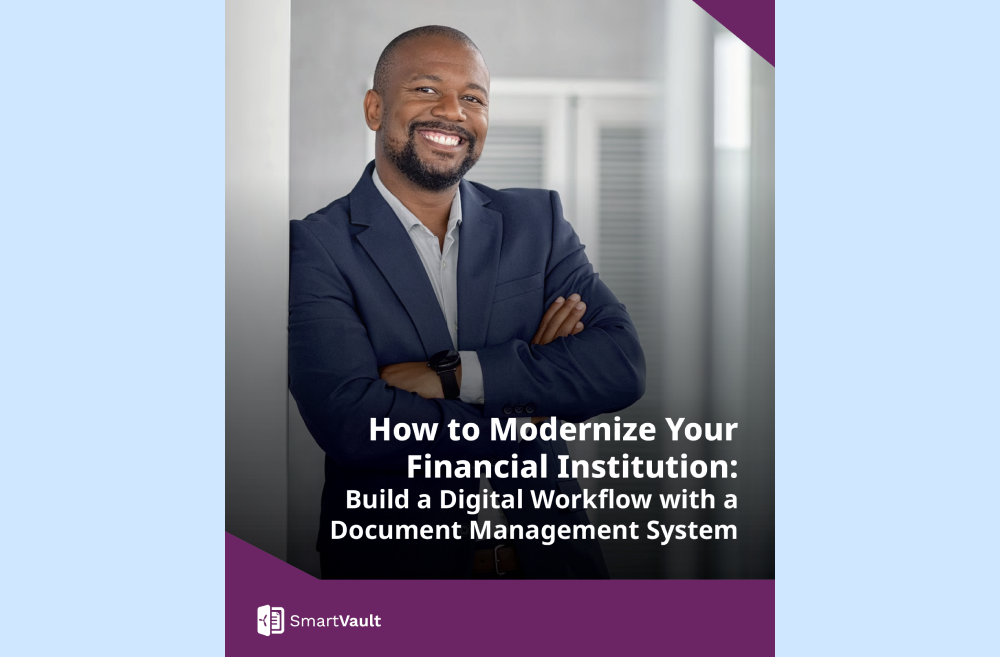
Table of Contents
- Why should credit unions and community banks go digital?
- Why should credit unions and community banks have a document management system?
- What are client portals for community banks and credit unions?
- How can credit unions and community banks choose the right DMS?
- Tips to Create Modern Workflows
- Save hours of time, keep data protected, and provide next-level service.
Why should financial institutions have a document management system?
Here are six reasons financial institutions should have a document management system and client portal.
DMS and client portals are user-friendly and intuitive, regardless of how tech-savvy a person is. Not only will you be able to come up to speed on the features quickly, but you can rest assured your customers and employees, regardless of their skill level when it comes to tech, will also have an easier time.
By implementing an intuitive DMS with robust security protections, financial organizations can meet customer demands for digital experiences while continuing to provide the personalized service that builds loyalty.
Here are 6 ways a client portal saves time and increases success.
Don’t lose valuable time because a file exists only on one machine that might be temporarily inaccessible, or worse, destroyed.
You and your customers know right away when a file is uploaded, downloaded, or signed thanks to automatic notifications.
Documents are filed automatically to the correct folder.
Document version history provides a backup of your files in case of deletion or errors in recent versions.
No longer do you need to spend hours or even days printing, scanning, or mailing documents. Built-in tracking lets you see who has opened or signed a document.
A client portal allows both you and your customers to send, receive, and access documents from one, easy-to-view location.
Tips to Create Modern Workflows
Before you start thinking about a new way to work with tech, you should take inventory of your existing document workflows first. Then, consider the feedback as you determine how to improve.
Think about how you’d like to automate tasks and how your tech stack will support it. For example, instead of using emails to exchange documents, you can use a DMS with secure file sharing capabilities and a private client portal. And what about the common struggle of requesting clients to send you the same documents over and over again or having to chase down clients who missed the deadline? Well, that entire process can be automated too.
Simplify How You Request and Track Customer Documents
Create unlimited document request lists for services like new accounts, loan applications, and more.
Customers receive an email with a link to their client portal to review, complete, eSign, and upload the documents. They can leave comments, mark files as inapplicable, and simply drag and drop files for quick uploading.
Track progress in one dashboard. Review uploads, mark projects as done, and send reminders quickly. You’ll also receive a notification when a customer submits their documents.
Save hours of time, keep data protected, and provide next-level service.
Learn how SmartVault’s document management and client portal platform can empower your teams and customers to work better together.
Manage documents, digitize processes, and streamline collaboration in an access-controlled system, accessible 24/7.
Create a frictionless and secure experience, letting customers self-serve and efficiently collaborate with you online.
Protect your data with SmartVault’s bank-grade security and make compliance with regulations a breeze.
![How to Go Digital: The Ultimate Guide for Financial Institutions [PILLAR]](https://www.smartvault.com/wp-content/uploads/2024/01/fin-pillar-page.jpg)