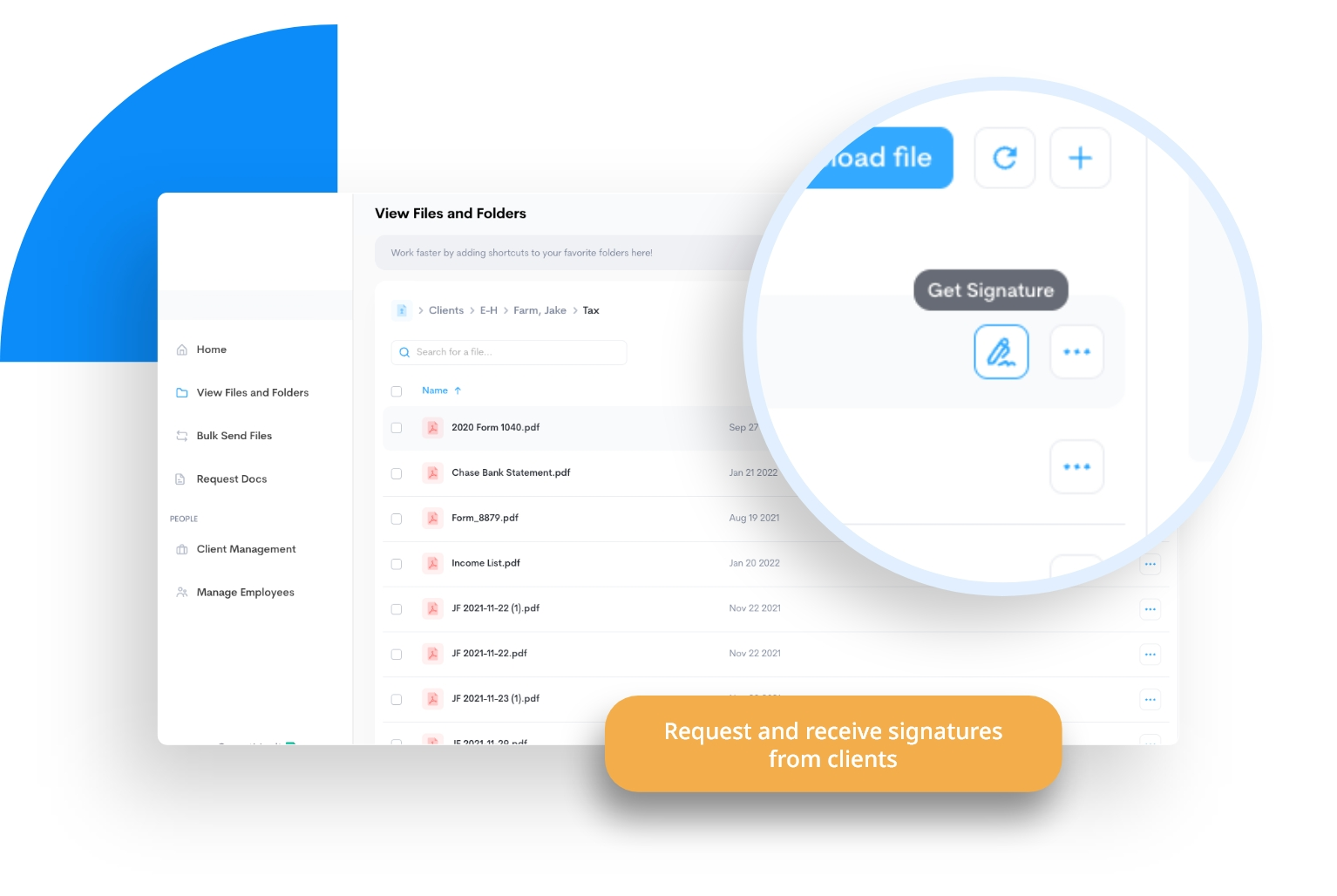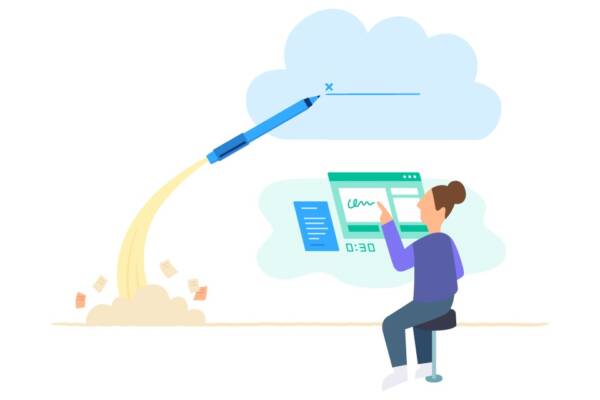eSignature Integrated Document Management System
Request, Collect, and Track eSignatures – EffortlesslyDigitize and streamline the signature process to save time and elevate client service and collaboration. SmartVault integrates seamlessly with DocuSign so you can send electronic files and secure eSignatures from clients and business partners with ease.
Create Modern Workflows for Faster Approvals
Send your clients a request to sign a document, and they can complete the task from wherever they’re located and on any device with Internet access. It’s that simple.
Sign Anytime, Anywhere
Improve efficiency and collaboration by securely sending documents for review and eSignature through SmartVault’s document management and client portal platform.
Make it Simple for Your Clients
Give your clients a professional, familiar way to review and sign documents from wherever they’re located, using their desktops, laptops, or mobile devices, right in the secure client portal.
Streamline Multiparty Collaboration
Tracking real-time progress, knowing exactly who to follow up with, and ensuring that all parties involved are on the same page eliminates confusion and reduces delays.
Enjoy Consistent, Automatic Organization
Once all parties have signed, you’ll receive an alert, and the document will automatically be saved in the correct folder within SmartVault, maintaining a streamlined and organized file management system.
Stay Compliant and Secure
Meet IRS compliance requirements with Knowledge-Based Authentication (KBA), ensuring the identity of signers is verified. SmartVault keeps your documents safe with bank-level security and data encryption, providing peace of mind and protecting sensitive client information.
Flexible Pricing Options
Enjoy flexible pricing options with pay-as-you-go, unlimited plans, or other pricing models to suit your firm’s needs. Already have DocuSign? Integrate your account with SmartVault and take advantage of our competitive rates.
Streamline Digital Signatures
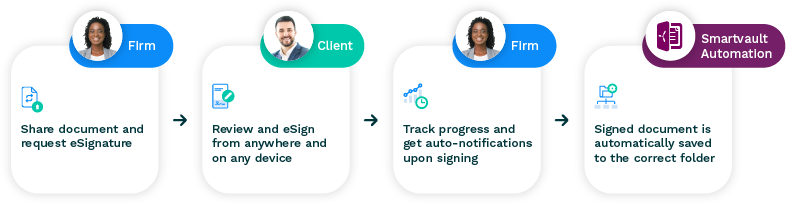
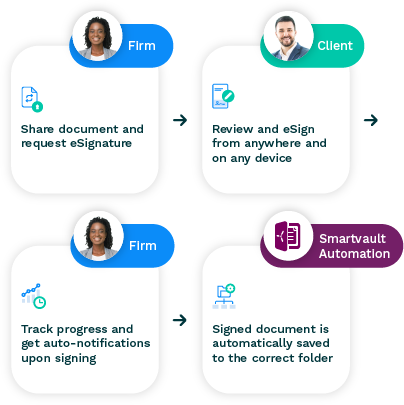
Frequently Asked Questions
What are eSignatures?

eSignatures are digital signatures that allow you and your clients to sign documents electronically. With SmartVault’s eSignature solution, you can effortlessly request, collect, and track signatures, streamlining your workflow and enhancing collaboration.
How can I add a DocuSign subscription to my account?

If you’re a SmartVault user with administrator rights, you can quickly add your existing DocuSign account to SmartVault by accessing the Billing & Payment section of your account. Find detailed instructions here
How many DocuSign eSignatures can I send with the subscription billing?

SmartVault includes an allowance of up to 100 sent envelopes per user, per year. This usage is consistent with DocuSign’s published usage across the DocuSign user base and is sufficient for most businesses. Following SmartVault’s Reasonable Use Policy, if you exceed your account’s annual envelope allowance pool, SmartVault will not prevent your users from sending envelopes for eSignature.
What are the advantages of subscription billing?

Subscription billing removes the need to purchase and manage envelope inventory and monitor envelope usage. This method gives you maximum flexibility to incorporate eSignature into all of your document signing workflows.
Which SmartVault accounts support the DocuSign Integration?

DocuSign is available for customers on all SmartVault annual plans, excluding the Standard plan. If you are on a monthly plan, you can upgrade to a yearly plan on your Billing page or contact our support team to assist you.
Do you need a DocuSign account to use the SmartVault's eSignature feature?

Yes. SmartVault eSignature is powered by DocuSign, so you’ll need a DocuSign account to leverage this integration. You can create a DocuSign account directly in SmartVault or add an existing DocuSign account to your SmartVault account.
Will DocuSign work with my tax prep software?

Yes. You can upload all relevant documents from your tax prep software to SmartVault, and then send the documents for eSignature.
What is the cost of integrating DocuSign with my SmartVault account?

We offer multiple options. You can pay-as-you-go and buy envelopes in bulk as needed. Another option is subscription-based pricing that’ll be an additional cost per user/month billed annually. Subscription billing removes the need to purchase and manage envelope inventory and monitor envelope usage. Once you enable subscription billing, all SmartVault users on your account can route documents for eSignature without the burden of managing inventory. Subscription billing gives you maximum flexibility to incorporate eSignature into your document signing workflows. You can also integrate an existing DocuSign account to SmartVault.
What DocuSign features are included with my SmartVault account?

When you sign up for a DocuSign account via SmartVault, you are signed up under an Enterprise plan. You get all the same benefits and features of a DocuSign Business Pro Plan, without the monthly subscription fee. In addition, you can add all other Admins and Employees of your firm to your DocuSign account at no additional cost.
Can I use DocuSign worldwide?

Yes. You can access SmartVault eSignature from virtually anywhere. Just sign into SmartVault from any computer that has internet access and send out a document for signature.
How do I send a document for eSignature from my SmartVault account?

Connected Desktop: All you have to do to send a file out for eSignature from SmartVault is right-click on the document in the Connected Desktop and select “Get Signature” from the drop-down menu.
SmartVault Portal: Sign into your account, browse to a file, and click on the Get Signature icon.
Where are my signed documents stored?

Your files are always stored in SmartVault. Once signed, the signed copy will be uploaded to SmartVault from DocuSign and you will be notified once a signed document is uploaded. DocuSign also stores a copy of documents sent for eSignature.
What is an envelope?

A DocuSign Envelope is used to send a document to your recipients for eSignature. Envelopes include any single document up to 25 MB in size that can be emailed to any number of people to be signed.
What is Knowledge-Base Authentication (KBA)?

KBAs or Knowledge-Based Authentications are additional ID Checks that include third-party verification of a signer’s identity. This method requires the recipient to answer detailed questions about themselves, based on data available in public records (such as their current and former addresses). Each signer of an Envelope that needs to be verified requires 1 KBA per signer. KBAs must be purchased separately.
Do my purchased envelopes or KBAs expire?

Envelopes and KBAs purchased through SmartVault are attached to your account and will never expire as long as your SmartVault account remains active.
Can I collect multiple signatures (ex: from a married couple)?

Yes, you can add as many signers as you need. Envelopes include any single document up to 25 MB in size that can be emailed to any number of people to be signed.
How do I sign a document after my client has already signed?

You can add yourself as a recipient and then set a Signing Order. When you set a signing order, you can set your clients to sign first and then set yourself to sign last. You will not receive a request to sign until your clients have signed the documents first.
Can I send multiple PDFs in one envelope?

Yes. Once in DocuSign, you can click the “Go-Back” button ion on the top left of the page. This will take you to a page where you can upload additional documents to this envelope.
How do you initiate and collect payments?

To collect payments from your clients, you will first connect your Payment Gateway to DocuSign, and then you can add a payment item in the envelope and enter the details of the payment. Once sent, your client will receive an email which will take them to DocuSign to Sign and Pay.
Which processors are compatible with DocuSign Payments?

DocuSign integrates with Payment Gateways including PayPal, Authorize.net, and Stripe.
Can I set up signature fields with a template?

Yes, if you send the same types of documents to your clients over and over again, you can streamline this process by using templates.
Why Customers Love SmartVault
See SmartVault in Action
Book a 15-minute demo to see exactly how SmartVault can work for your business.
See A Demo