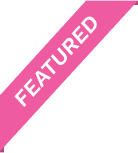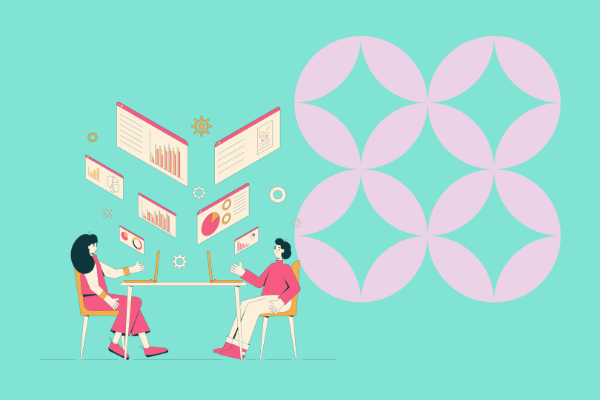Secure File Sharing in the Cloud
Collaborate confidentially with secure file-sharing capabilities. Encryption, granular access controls, and detailed audit trails enable the safe exchange of sensitive data while maintaining compliance.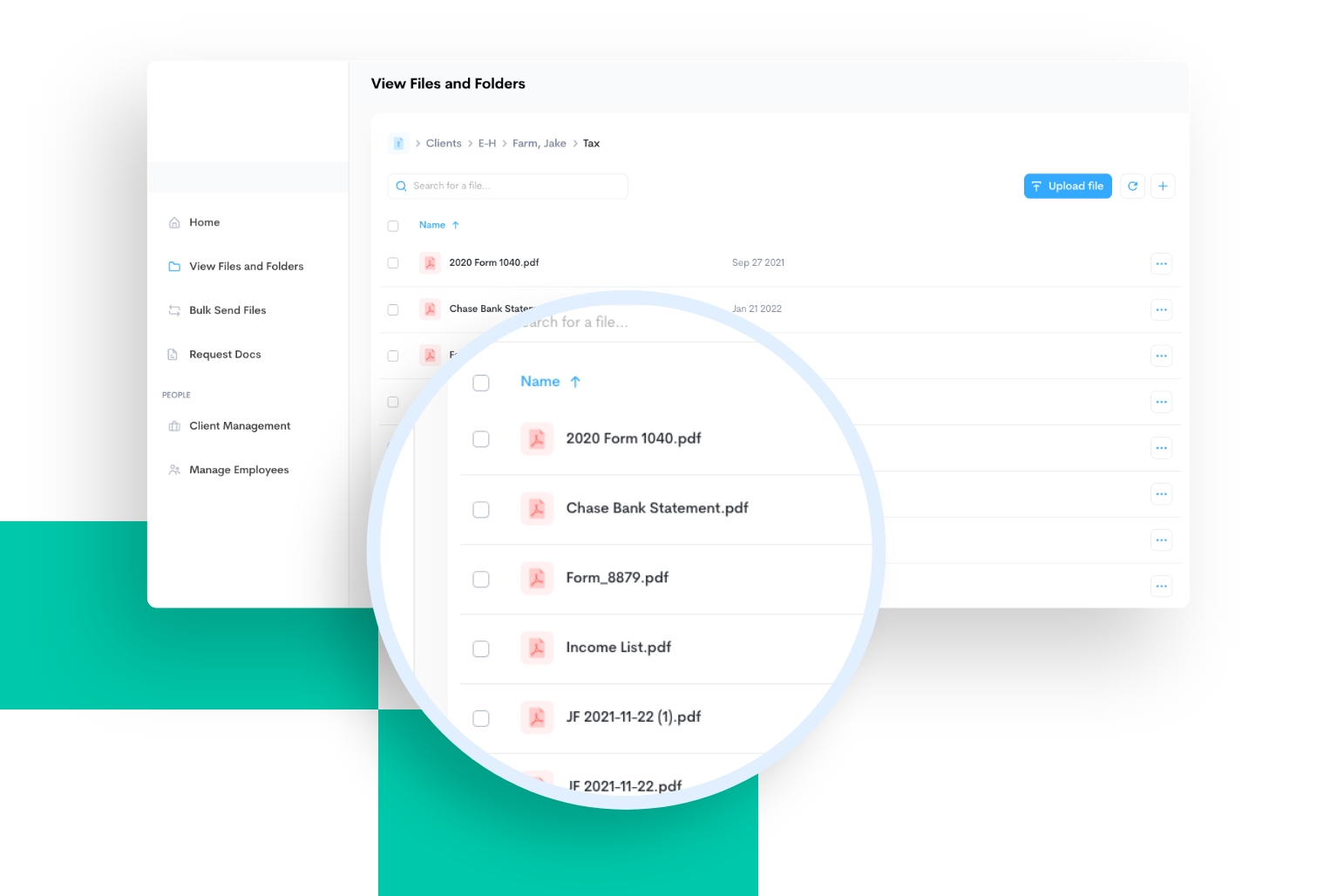
Share, Request, and Receive Documents Online Without Worry
Frequently Asked Questions
A client portal will typically sit on the company website, with a link for clients to log in with a username and password. To create a client portal for your business, consider partnering with a trusted vendor who can provide a client portal and an integrated document management system (DMS). A document management system – also known as document management software – allows businesses to quickly and securely store, organize, access, and share documents. It’s a core part of having a beneficial client portal experience.
A DMS can simplify your everyday workflow, giving you more time to focus on truly value-adding activities. One way it does this is by automating routine tasks. Just this alone can save your business hundreds of hours of work. For example, instead of using emails to exchange documents, your DMS should offer secure file sharing capabilities through a private client portal. This removes the manual steps of including attachments, writing an email, and sending it. Plus, the client portal is much more secure than emails.
Many cloud platforms offer added features such as customizable folder templates, eSignature integration, and core workflow software integrations that connect your essential business tech stack with each other.
Reduce manual tasks with powerful integrations with the leading accounting and tax applications you already use and trust like Lacerte, ProSeries, QuickBooks, and more. SmartVault has a desktop app too, so you can access everything through your browser or Windows File Viewer.
Your DMS should let you configure automatic notifications, create templates, and establish a centralized location for your information and important documents to live. Imagine sending a form for signature with one click, receiving a notification once it’s been signed, and having the executed document automatically saved in the correct folder in your DMS. It would save you and your business a lot of time. It also reduces manual, error-prone processes, like when someone accidentally saves a document in the wrong client folder.
A client portal is a secure, private, and authenticated online platform that empowers businesses to better collaborate with clients. Using a secure client portal allows your customers to access their documents whenever they need to and from wherever they are. This frees up time for you that might have otherwise been spent sending (or resending) documents to customers.
It should empower you to request specific documents and/or a standard group of documents from multiple clients at once. Built-in templates can ensure you don’t spend time manually asking for documents again. The most powerful solutions can also send notifications to clients, gently reminding them to complete the action item. The system should also automatically notify you when documents are received and downloaded.
Standardize and centralize documents with unlimited online document storage.
Unlimited Number of Users
A client portal should scale with you as your business and clients grow.
Secure File Sharing
Share files in the cloud without compromising on security.
Custom Branding
Give your clients a secure, easy, and professional way to collaborate with you in the cloud.
Customizable Folder Templates
Streamline your client onboarding process with templates that auto-create folders based on client type.
Mail Merge and Email Templates
Distribute documents in bulk to one or all of your clients.
Document Request Lists
Simplify how you request, collect, and manage client-prepared documents.
AutoFiler
Automatically route files to the right folder for the right clients.
eSignature Integration
Send documents for signatures, approvals, and payment, and route them back to SmartVault automatically.
Activity Alerts
Get notified via email when documents are uploaded or downloaded.
Full Text Search
Find the file you need, when you need it. Search on file names, tags, and even text within the file.
Mobile Apps
Access your files anytime, anywhere from a mobile device.
Bank-level Security
Files are automatically backed up and encrypted using bank-level AES-256 bit encryption.
Activity Reports
Automatically generate a timestamped audit trail of all activity.
Microsoft Outlook integration
Automatically file email conversations with clients into their SmartVault folder.
Encryption of data during transit and while at rest.
When sensitive data is at rest or being exchanged over the internet, it’s crucial that your data is encrypted every step of the way so no one can hijack your information and use it for malicious purposes. By using advanced encryption methods such as SSL and AES-256, a cloud DMS could provide stronger protection for your data.
Controlled access to information.
How your information is stored and who has access to your information are critical to your overall security and compliance framework. With a security and compliance-first cloud-based DMS, you can easily set granular access permissions to folders and documents, then allow access to files through authenticated logins only. These added security and compliance steps help enhance your data and document security measures, which could help you stay more compliant with various regulations.
Secure data backup.
Your documents and metadata are always stored using highly redundant replicated storage. Multiple copies of metadata and documents are stored in multiple geographical locations and backed up regularly to ensure data availability.
An activity log.
An activity log is an automatically generated, time-stamped trail of all activities that happened in your document management system. It tracks all events from all users — including document creation, download, and deletion — and generates an audit trail of what’s happening in your account. No person, including the engineers of the platform can make any changes to this trail, making it the authoritative record for auditing purposes. This feature is a requirement from several industry-specific compliance regulations. Depending on your industry, it could very well be the single most important determining factor during your cloud DMS vendor selection process.
What Our Customers Say
Book a 15-minute demo to see exactly how SmartVault can work for your business.
See A Demo