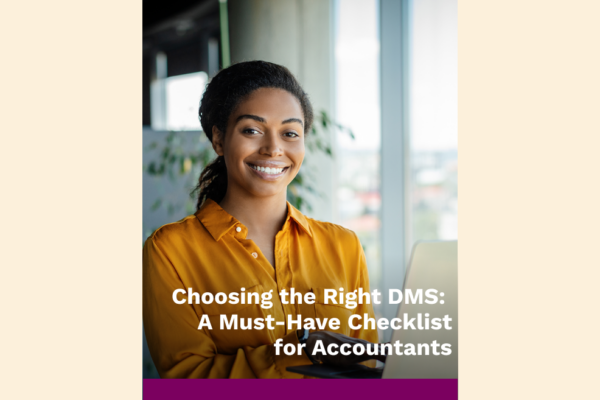Efficient Filtering and Tracking
The dashboard gives you a quick overview of all the organizers. You can filter by status like printed, sent, or downloaded. Quickly send reminders to clients who have received the organizer but haven’t downloaded it.
Comprehensive Status Overview
SmartVault’s Bulk Send feature offers a streamlined, efficient, and secure method for managing tax returns and other client interactions. Providing a clear and comprehensive overview helps you stay organized, ensures compliance, and enhances client communication. Here’s an overview of the dashboard: Printed: Instantly see how many organizers have been printed to SmartVault. Sent: View the number of organizers sent to clients. Downloaded: Track which sent organizers have been downloaded by clients. Reminder Sent: Monitor the number of reminders sent to clients Ready: Mark organizers as ``Ready to Prepare`` once they are fully organized and ready for tax preparation.
Integrated Checks
SmartVault ensures that the government and client copies are properly tagged through Lacerte/ProSeries integration or the Auto-Filer. This prevents clients from receiving links to files that do not exist in SmartVault, maintaining the integrity and accuracy of your communications.