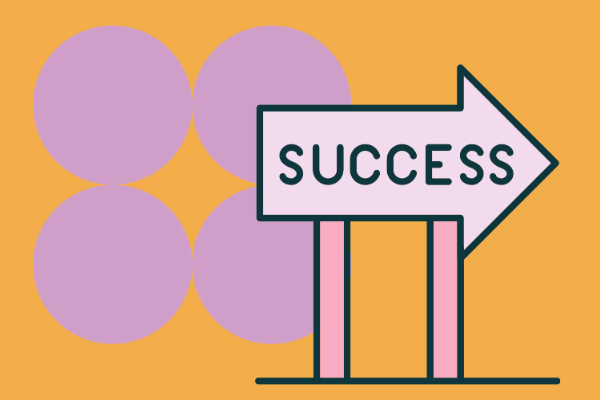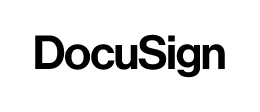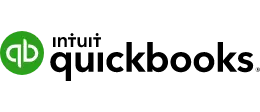Employee Experience Management Software

Help Staff Achieve a Better Quality Work/Life Balance
A frustrated team member isn’t going to be as happy and productive as someone with an efficient workflow. SmartVault empowers your staff to work more autonomously, take more ownership of their work, and have time left to prioritize customer satisfaction.
SmartVault allows you to send, receive, and access documents from one, easy-to-view location, and access files securely anytime, anywhere, from any device.
Reduce manual tasks through automated and repeatable workflows and organize files automatically into folders through drag-and-drop functionality.
When staff can move forward on their work with fewer challenges, they can finish projects sooner and spend less time at the office.
Prioritize Staff Satisfaction



See Why Over 30,000 Companies Trust SmartVault
See SmartVault in Action
Want to save countless hours while making it easier for clients to do business with you? Book a 15-minute demo to see exactly how SmartVault can work for your business.
Schedule A DemoPromote Higher Quality Work Lives with Tools that Reduce Stress
Streamline your workflows through powerful app integrations
Maximize efficiency and collaboration by connecting many of the apps your business relies on to SmartVault as a strategic integration.
Simplify information collections through smart document request lists
Tired of chasing clients for information? SmartVault’s Request Docs feature lets you build document request lists that collect everything you need from a client in one place.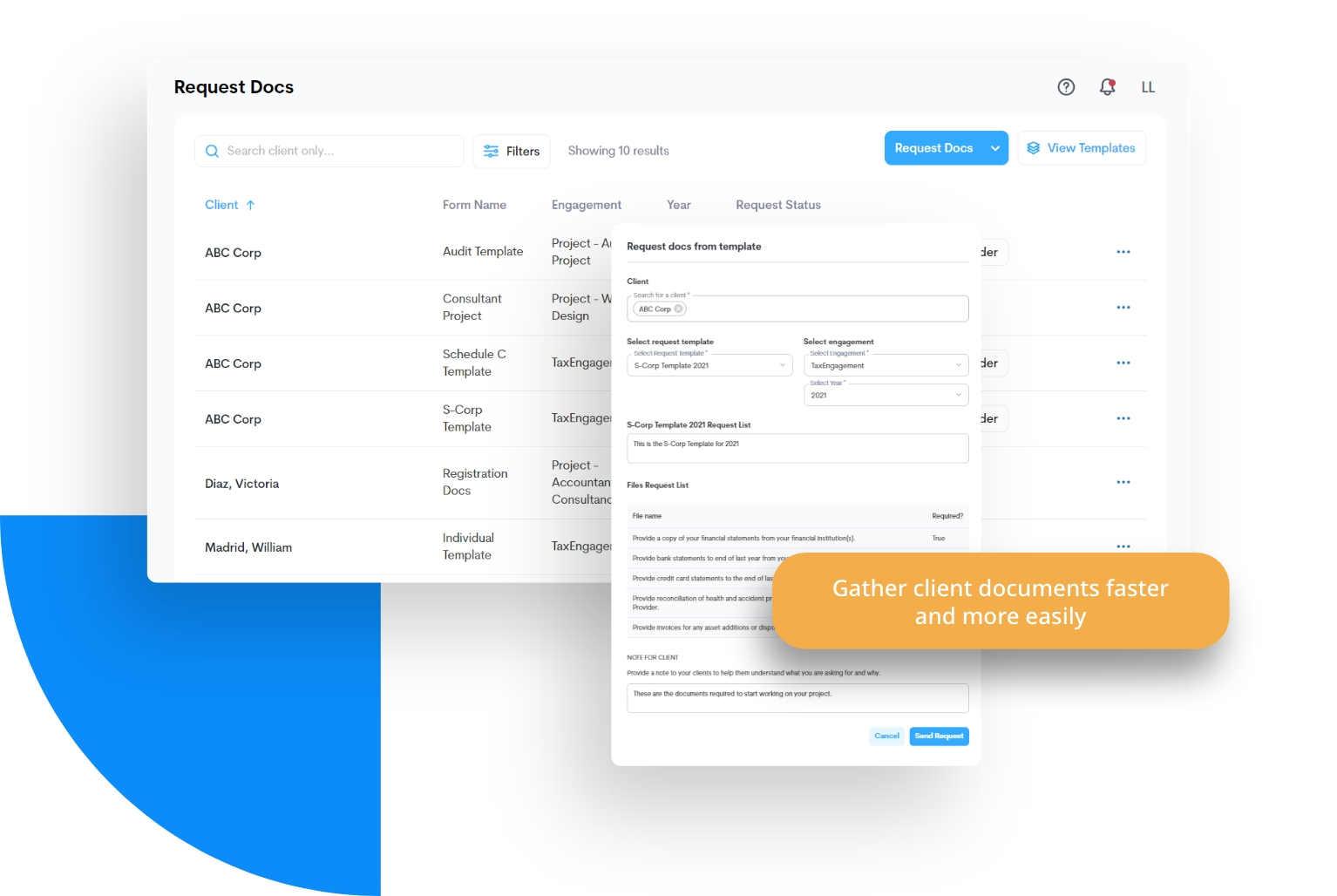
Get work done faster with built-in DocuSign eSignatures
With SmartVault, you can send any file to be e-signed, receive an alert when all parties have signed, and have the signed document automatically routed back to SmartVault.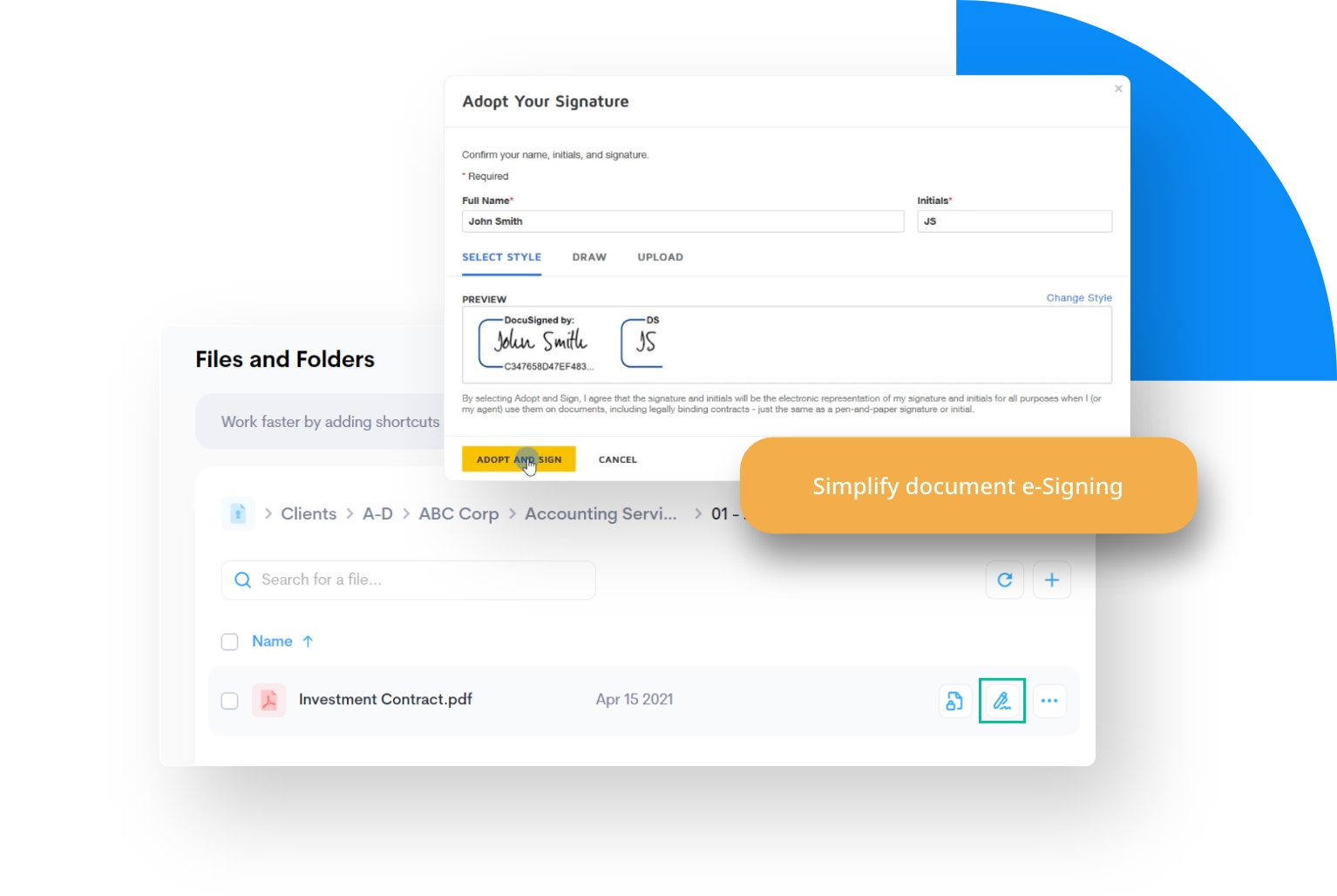
Standardize your file structure with folder templates
Build folder templates that best fit your document workflow once and we’ll automate the rest. Say goodbye to messy folder structures and say hello to organization.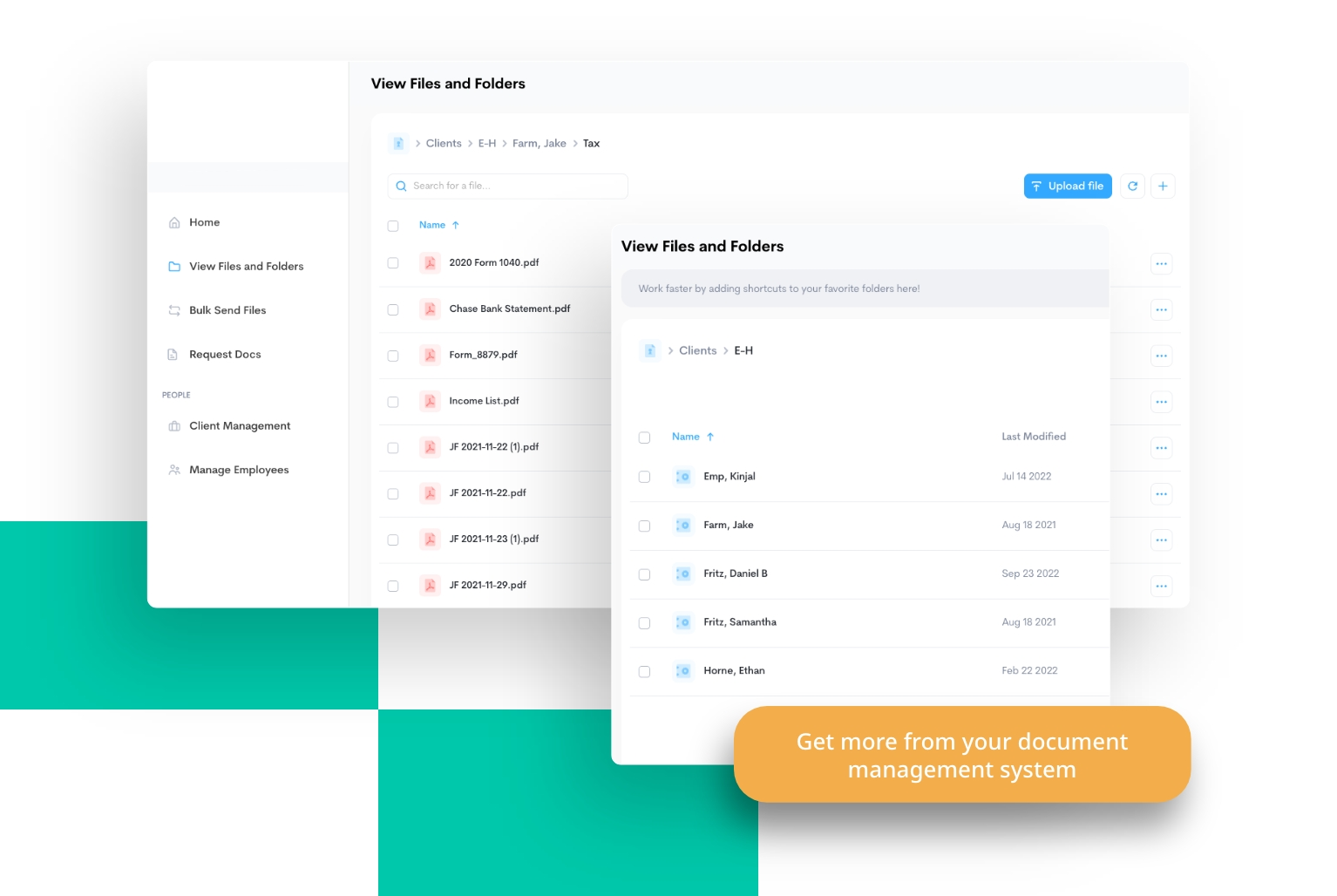
Print and automatically route files to the right folder
SmartVault lets you easily print and auto-file documents to a specific folder. Spend less time looking for the file you need, and more time doing higher value work.
Batch print and distribute documents in bulk
Save time by automating the distribution of documents to clients. Business documents such as financial statements and final tax returns can be sent to 5, 50, or 500 clients in a click.
Frequently Asked Questions About Functionality that Helps Increase Job Satisfaction
A client portal will typically sit on the company website, with a link for clients to log in with a username and password. To create a client portal for your business, consider partnering with a trusted vendor who can provide a client portal and an integrated document management system (DMS). A document management system — also known as document management software — allows businesses to quickly and securely store, organize, access, and share documents. It’s a core part of having a beneficial client portal experience.
A DMS can simplify your everyday workflow, giving you more time to focus on truly value-adding activities. One way it does this is by automating routine tasks. Just this alone can save your business hundreds of hours of work. For example, instead of using emails to exchange documents, your DMS should offer secure file sharing capabilities through a private client portal. This removes the manual steps of including attachments, writing an email, and sending it. Plus, the client portal is much more secure than emails.
Many cloud platforms offer added features such as customizable folder templates, eSignature integration, and core workflow software integrations that connect your essential business tech stack with each other.
Reduce manual tasks with powerful integrations with the leading accounting and tax applications you already use and trust like Lacerte, ProSeries, QuickBooks, and more. SmartVault has a desktop app too, so you can access everything through your browser or Windows File Viewer.
Your DMS should let you configure automatic notifications, create templates, and establish a centralized location for your information and important documents to live. Imagine sending a form for signature with one click, receiving a notification once it’s been signed, and having the executed document automatically saved in the correct folder in your DMS. It would save you and your business a lot of time. It also reduces manual, error-prone processes, like when someone accidentally saves a document in the wrong client folder.
A client portal is a secure, private, and authenticated online platform that empowers businesses to better collaborate with clients. Using a secure client portal allows your customers to access their documents whenever they need to and from wherever they are. This frees up time for you that might have otherwise been spent sending (or resending) documents to customers.
Prevent loss of files and emails.
A client portal allows both you and your clients to send, receive, and access documents from one, easy-to-view location.
Access files anytime, anywhere.
Don’t lose valuable time because a file exists only on one machine that might be temporarily inaccessible, or worse, destroyed.
Sign documents instantly.
No longer do you need to spend hours or even days printing, scanning, or mailing documents. Built-in tracking allows you to see who has opened or signed a document.
Back up files along with version history.
Document version history provides a backup of your files in case of deletion or errors in recent versions.
Organize files automatically.
Documents are filed automatically to the correct folder.
Send batch communications.
Save time by automating the distribution of routine documents to clients. Send documents to 5, 50, or 500 clients with a single click.
Automate notifications.
You and your clients know right away when a file is uploaded, downloaded, or signed thanks to automatic notifications.