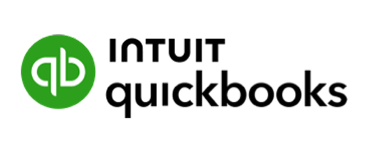Client Portal Software for Accountants to Streamline Collaboration
A custom cloud-based client portal makes it simple for your clients to work with you, wherever and whenever, with secure file sharing, form fills, eSignatures, and more.


Why SmartVault’s Client Portal?
A better way for accounting firms to collaborate, collect documents, and keep clients in the loop.
Save Time
Strengthen Trust
Improve Client Experience
Dawn Brolin
CPA, CFE, CEO of Powerful Accounting and The Designated Motivator

What Happens Without a Secure Client Portal?
- You’re stuck sending file requests through email or unsecure apps
- Clients forget what’s been sent, where, and when
- You get bombarded with last-minute uploads, texts, or even paper drop-offs
- Unresponsive clients delay returns and strain your team
- Sensitive data gets exposed, increasing compliance risk
SmartVault puts everything in one place so clients know what’s needed, what’s done, and what’s next.
24/7 Client Access: Making Tax Document Sharing Effortless with SmartVault
SmartVault user Nick Boscia, CPA shares how cloud-based document management has simplified client onboarding and delighted his clients with around-the-clock access to their important files and tax documents.



Everything Accountants & Clients Need – in One Place
- Easy-to-use portal branded for your firm
- 24/7 document access from mobile or desktop
- Built-in eSignature for 8879s, engagement letters, and more
- Real-time status tracking (no more “Did they get it?”)
- Enterprise-grade security and SOC 2 Type 2 compliance
- Unlimited client users included—no added cost
- Version history, comment threads, and file locking for accuracy
Ready to Get Organized with Your Own Client Portal?
Ditch email overload and disjointed workflows. SmartVault’s Client Portal brings it all together—securely and simply.
Schedule a Demo
Have Questions? We’ve Got Answers.
Is the client portal easy for non-tech-savvy clients to use?
Yes! Clients can log in from any browser—no software or app needed. Many firms report their senior clients are the biggest fans.
Can clients sign forms like 8879s through the portal?
Absolutely. Our built-in eSignature tool supports tax forms, engagement letters, POAs, and more.
Is the portal secure and compliant?
Yes. SmartVault is SOC 2 Type 2 Compliant and uses enterprise-grade encryption, two-factor authentication, and full audit trails.
How do I get clients to actually use the portal?
SmartVault includes built-in onboarding templates and reminder tools to help guide clients to adopt the portal confidently.