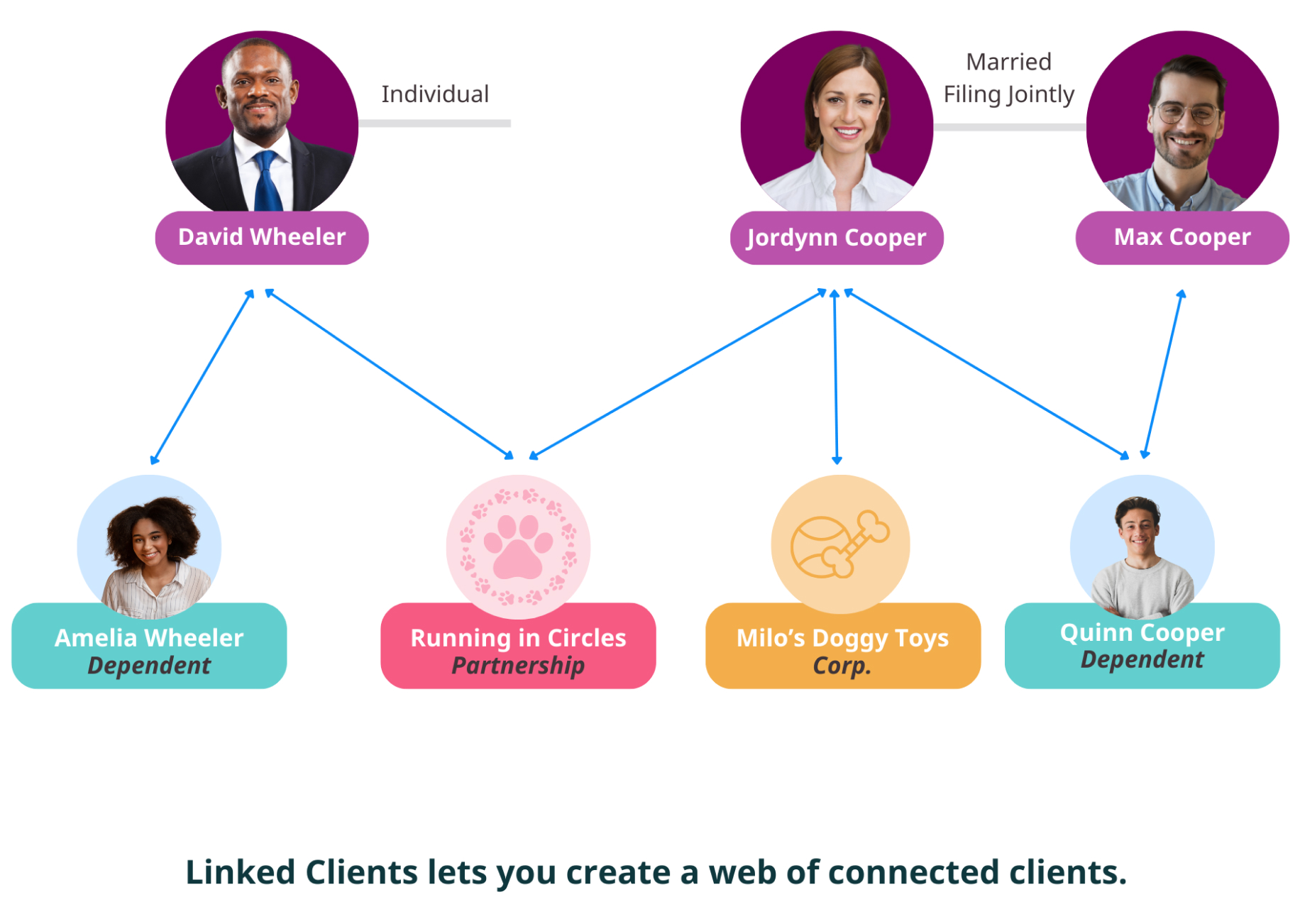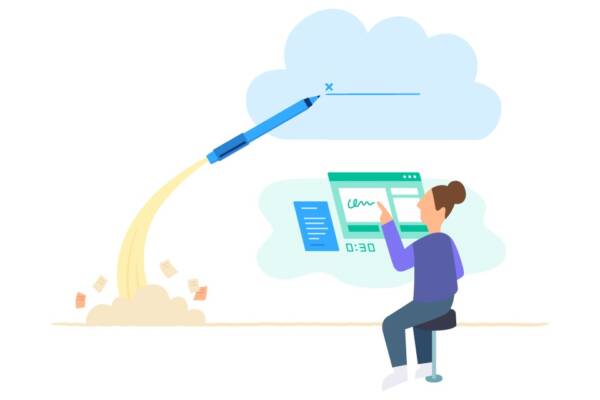Seamlessly Connect Your Complex Client Networks
Eliminate time-consuming file management tasks and enjoy a more efficient, convenient experience with Linked Clients.
Navigate Clients with Ease
Move between personal and business files or parent companies and subsidiaries in just a few clicks, saving you valuable time and effort.
Organize Complex Client Structures
Visualize intricate client relationships at a glance, making it easier to manage family businesses, corporate hierarchies, and multi-entity clients.
Customize Your Client Web
Tailor your client network to your needs, whether you’re managing family-owned businesses, corporate structures, or a mix of personal and business accounts.
Streamline Reporting and Audits
Rely on the client web to create comprehensive reports and help ensure you don’t overlook information during audits.
Enhance Collaboration
Boost team productivity with a clear overview of connected clients, ensuring quick access to files.
Customize Permissions
Maintain security with role-based access controls, allowing granular permissions for viewing, editing, or sharing sensitive documents.
Frequently Asked Questions
What is Linked Clients?

Linked Clients is a SmartVault feature that allows you to connect related client accounts, creating a seamless network of interconnected client vaults. This feature enables you to easily navigate between linked accounts, providing a holistic view of complex client relationships.
How does Linked Clients benefit firms?

Linked Clients offers several key benefits:
- Saves time by reducing file search and navigation time
- Improves organization of complex client structures
- Enhances team collaboration and oversight
- Streamlines compliance and reporting processes
- Increases productivity, especially during busy periods like tax season
Is Linked Clients available on all SmartVault plans?

Linked Clients is available on SmartVault Pro and Unlimited plans. It’s included in the subscription fee for these plans.
How does Linked Clients maintain data security?

You can set specific permissions for viewing, editing, downloading, or sharing documents within linked accounts, ensuring that sensitive information remains protected. Learn more about SmartVault’s user permissions here.
Can I use Linked Clients for non-accounting businesses?

Absolutely! It can be used by any business managing complex client relationships. For example, a property management company could link multiple properties owned by the same client.
How does Linked Clients improve compliance and reporting?

By providing a comprehensive view of interconnected clients, Linked Clients helps ensure that no critical information is overlooked during audits or financial consolidations. It also allows for easier generation of comprehensive reports across linked client accounts.
Is there a learning curve to using Linked Clients?

Linked Clients is designed to be intuitive and user-friendly. Most users find they can start benefiting from the feature immediately. SmartVault also provides comprehensive documentation and support to help you make the most of this feature.