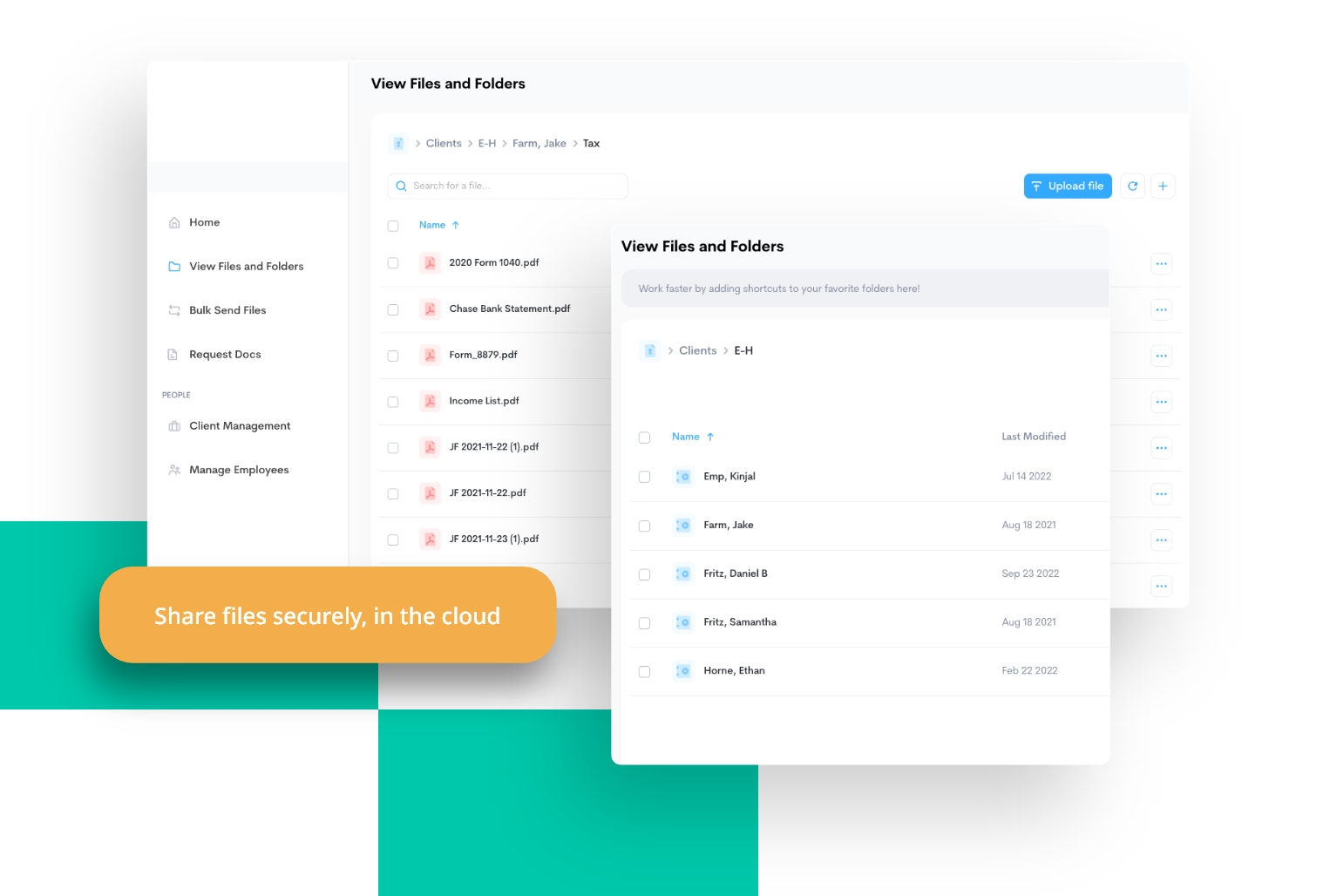Cloud file sharing for Remote Document Access Anytime, Anywhere
With SmartVault’s cloud-based document management system, you, your team, and your clients can securely access files and collaborate on workflows 24/7 from any device with an internet connection.Keep Workflows Moving No Matter What
Provide your clients and team the 24/7 convenience and flexibility they expect while streamlining firm efficiencies and scaling to meet growth. Make anywhere productivity a reality.
Deliver Exceptional Client Service
Quickly get documents, respond to inquiries, and move projects forward from anywhere.
Enable Flexible Work Arrangements
Give your team secure access to collaborate efficiently, even if some members work remotely.
Ensure Business Continuity
Critical files and processes aren't stuck at HQ if there's an office disruption or someone is unavailable.
Work On the Go
Accountants can review, edit, and share documents from their mobile devices during client meetings or travel.
Don’t Sacrifice Security
With bank-grade security including encryption, granular access controls, and detailed audit trails, you can provide seamless remote access while maintaining confidentiality and compliance.
Frequently Asked Questions
What is remote file access?

Remote file access means you can access and manage files stored on a remote server or cloud storage service from a different location or device that has an internet or a network connection.
How do I access documents remotely?

Accessing documents remotely using SmartVault looks like this:
- Log in to your SmartVault account on your device
- Browse and navigate through your files and folders
- View, download, upload, or perform other actions on your files and folders, depending on your access permissions
Is remote access through SmartVault secure? How do I know documents are protected?

Yes, remote access through SmartVault is designed to be secure. SmartVault employs several security measures to protect your documents:
- Encryption: Files are encrypted both in transit (using secure protocols like HTTPS) and at rest (using strong encryption algorithms like AES-256).
- Access controls: You can set granular permissions to control who can access, view, edit, or download specific files or folders.
- Audit trails: SmartVault maintains detailed audit logs of all file access and activity for monitoring and compliance purposes.
- Data centers: Files are stored in secure, redundant data centers with physical and digital security measures in place.
- Compliance: SmartVault adheres to industry-standard security and compliance regulations, such as SOC 2, HIPAA, and GDPR.
What are advantages of remote access?

Remote access to files and documents through a service like SmartVault offers several advantages:
- Accessibility: You, your team, and clients can access your files from anywhere with an internet connection, using various devices like laptops, tablets, or smartphones.
- Collaboration: Remote access facilitates easy file sharing and collaboration with team members or clients, regardless of their physical location.
- Backup and redundancy: Your files are stored securely on remote servers, providing a backup and reducing the risk of data loss due to local hardware failures or disasters.
- Scalability: SmartVault’s cloud-based storage solution has unlimited storage, clients, and users, letting you easily scale file storage needs as your firm grows.
- Mobility: Remote access allows you to work on files and documents while traveling or away from your primary workplace.
- Version control: Most remote file access solutions provide version control features, allowing you to track changes and revert to previous versions if needed.
By leveraging remote file access, businesses and individuals can enhance productivity, collaboration, and data security while reducing the need for local storage infrastructure.
What Our Customers Say
See SmartVault in Action
Book a 15-minute demo to see exactly how SmartVault can work for your business.
See A Demo