Document Request & Collection Software, Modernized
Keep workflows moving forward and cut phone time down by 75%. Give your clients the convenient, online experience they expect while making your staff more efficient.Streamlining and automating is as simple as:

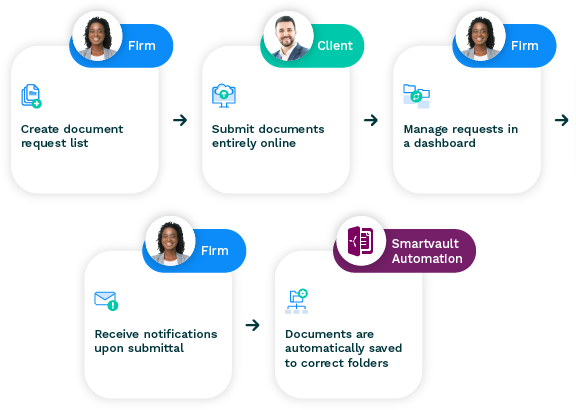
Say Goodbye to Time-Consuming, Frustrating Document Collection Processes
Designed to eliminate the annoying, repetitive tasks of collecting supporting documents – which often looks like playing phone tag, rifling through heaps of paperwork, or trying to keep track of way too many emails – SmartVault Request Docs makes the process simple for all.
Customize Request Lists
Quickly create lists or use pre-built templates and send them to clients, whether one or 1,000, with the click of a mouse. Use checklists for engagement and client types, ensuring all necessary documents are collected and processed efficiently.
Maintain Full Visibility
See the progress status – such as who is still working on uploading versus who has submitted everything – in one dashboard. Review uploads, mark as done, and send reminders quickly. You’ll also receive a notification when a client submits their documents.
Make it Easier for Clients
A custom portal makes it super simple for your clients to work with you, wherever and whenever. Clients securely upload documents, ask questions, and more – 100% online and protected with bank-grade security.
Get Your Time Back
Submitted files are automatically saved in the correct client folder, and a notification will alert you when all files are submitted. No more messy folders or human errors – maintain consistent organization across all folders and clients.
Frequently Asked Questions
What is a provided by client (PBC) checklist?

A provided by client (PBC) checklist, also known as a document request list, is a customized list of documents and information that needs to be collected from a client for a specific engagement or project. It serves as a guide to ensure that all necessary documents are gathered in an organized manner, streamlining the document collection process for accounting firms.
What is the difference between PBC and IPE?

PBC (Provided by Client) refers to the documents and information that the client needs to provide to the accounting firm. IPE (Information Provided by the Entity), on the other hand, refers to the documents and information that the accounting firm obtains directly from the client’s organization or other sources, without the client’s direct involvement.
How to create a PBC request list?

Creating a PBC request list in SmartVault is straightforward. You can either use pre-built templates or create a custom list tailored to your specific engagement or client type. Simply navigate to the Request Docs feature, select the relevant client or engagement, and add the required documents to the list. You can then send this customized request list to your client (or multiple) with a single click.
What is an example of a PBC request list for accounting clients?

An example of a PBC request list for tax clients could include:
- Previous year’s tax returns
- W-2 forms
- 1099 forms
- Investment income statements
- Mortgage interest statements
- Charitable donation receipts
- Business income and expense records
- Rental property income and expense records
- Any additional supporting documents relevant to the client’s tax situation
For bookkeeping clients, a PBC request list may include:
- Bank statements
- Credit card statements
- Invoices
- Receipts
- Payroll records
- Loan documents
- Asset purchase records
- Any other financial records relevant to the client’s bookkeeping needs
The key is to customize the PBC request list according to the specific engagement type and the client’s unique circumstances to ensure a comprehensive and efficient document collection process.
What Our Customers Say
See SmartVault in Action
Book a 15-minute demo to see exactly how SmartVault can work for your business.
See A Demo


