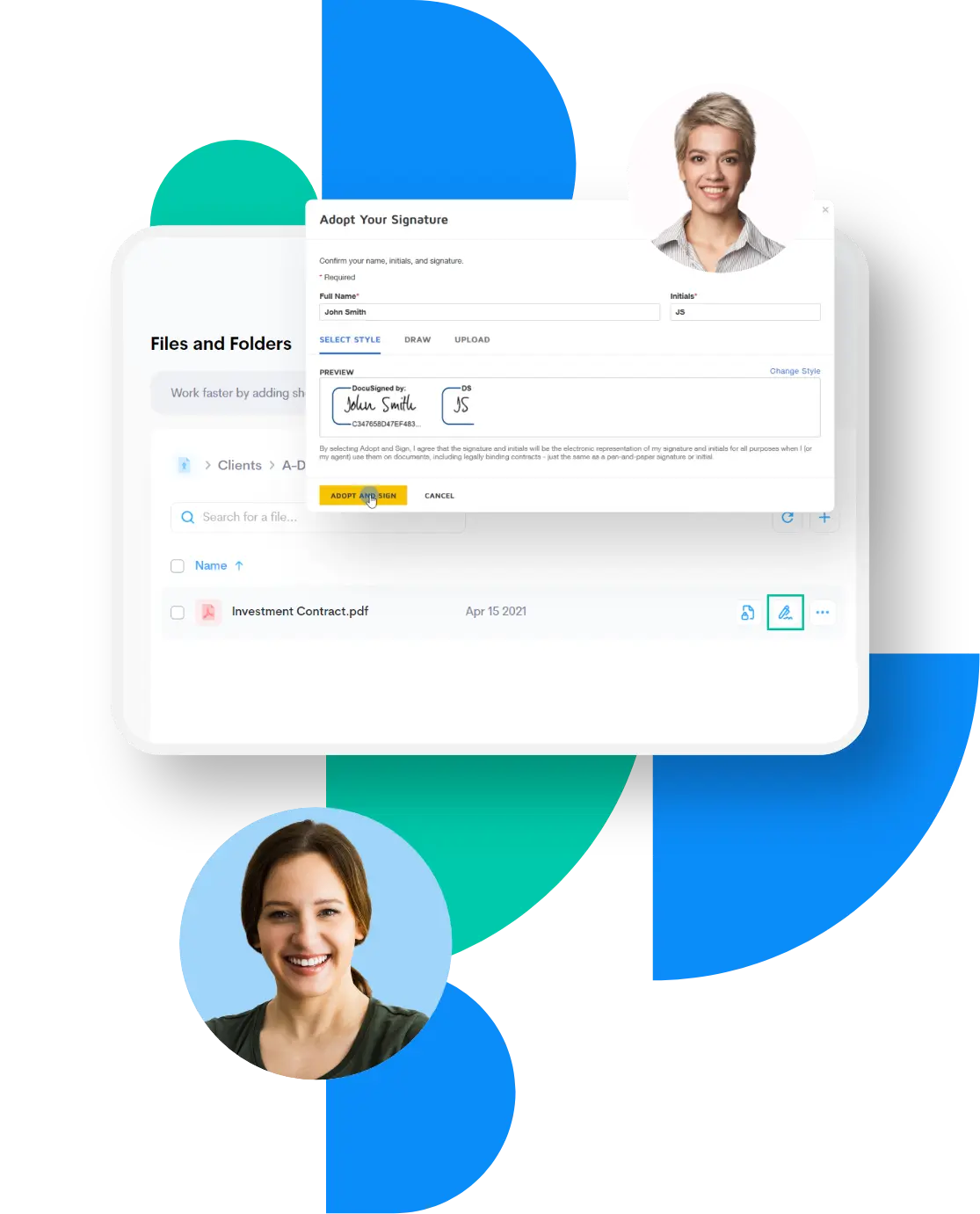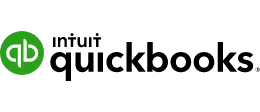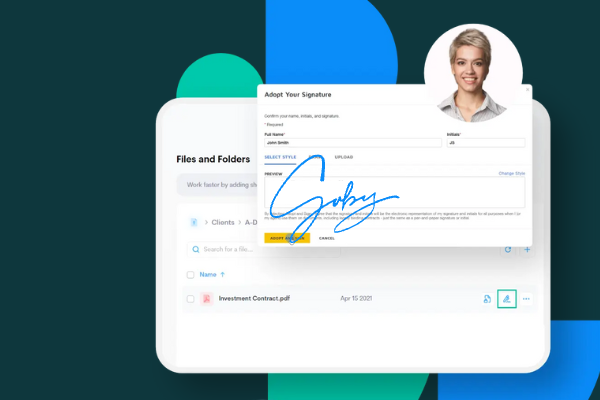SmartVault includes an allowance of up to 100 sent envelopes per account user, per year. This is consistent with the Reasonable Use Policy applied across the DocuSign user base. We will not prevent you from sending envelopes if you exceed our Reasonable Use Policy. SmartVault reserves the right to adjust the price of the plan – at the plan renewal – for consistent use over multiple months in excess of the 100-envelope-per-year limit.
Subscription billing removes the need to purchase and manage envelope inventory and monitor envelope usage and gives you maximum flexibility to incorporate eSignature into all of your document signing workflows.
All SmartVault plans, except Business Basic and Starter, include SmartVault’s enhanced e-signature feature for free!
Yes. You can sign up for a new DocuSign account via SmartVault.
Yes, upload all your documents from your tax prep software to SmartVault in order to send documents for eSignature.
There is no cost to integrate a DocuSign account to SmartVault. You will not be charged or billed a monthly subscription fee. You pay as you go. You can purchase a single Envelope or KBA if you wish or, buy them in bundles of 50 at a time to save money. Envelopes and KBAs purchased through SmartVault never expire.
When you sign up for a DocuSign account via SmartVault, you are signed up under an Enterprise plan. You get all the same benefits and features of a DocuSign Business Pro plan, without the monthly subscription fee. In addition, you can add all other Admins and Employees of your firm to your DocuSign account at no additional cost.
Yes, you can access SmartVault DocuSign from virtually anywhere. Just sign into the SmartVault Portal from any computer and send out a document for signature. DocuSign is the global leader in electronic signature with hundreds of millions of users in more than 180 countries worldwide.
Connected Desktop: All you have to do to send a file out for e-signature from SmartVault is: right-click on the document in the Connected Desktop and select “Get Signature” from the drop-down menu.
SmartVault Portal: Sign in to your account, browse to a file, and click on the Get Signature icon.
Your files are always stored in SmartVault. Once signed, the signed copy will be uploaded to SmartVault from DocuSign and you will be notified once a signed document is uploaded.
DocuSign also stores a copy of documents sent for eSignature.
A DocuSign Envelope is used to send a document to your recipients for e-signature. Envelopes include any single document up to 25MB in size that can be emailed to any number of people to be signed.
KBAs or Knowledge-Based Authentications are additional ID Checks that include 3rd party verification of a signer’s identity. This method requires the recipient to answer detailed questions about themselves, based on data available in public records (such as their current and former addresses). Each signer of an Envelope that needs to be verified requires 1 KBA per signer.
Envelopes & KBAs purchased through SmartVault are attached to your account and will never expire as long as your SmartVault account remains active.
To collect multiple signatures in an envelope, use the Add Recipients button in DocuSign to add additional signers.
You can add yourself as a recipient and then set a Signing Order. When you set a signing order, you can set your clients to sign first and then set yourself to sign last. You will not receive a request to sign until your clients have signed the document first.
Yes. Once in DocuSign, you can click the “Go Back” button icon on the top left of the page. This will take you to a page where you have the ability upload additional documents to this envelope.
In order to collect payments from your clients, you will first need to Connect your Payment Gateway to DocuSign. Once connected, you can add a Payment Item in the envelope and then enter the details of the payment. Once sent, your client will receive an email which will take them to DocuSign in order to Sign and Pay.
DocuSign integrates with the following Payment Gateways: PayPal, Authorize.net and Stripe
If you send the same types of documents to your clients over and over again, you can streamline this process by using DocuSign templates.
First you will need to Create Your Template. Then in SmartVault, use the Get Signature feature which will take you to DocuSign. click the “Go Back” button icon on the top left of the page. This will take you to a page where you will have the ability to add a template to your Envelope.