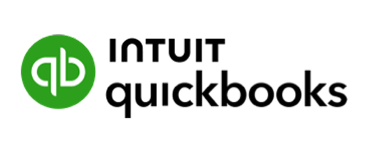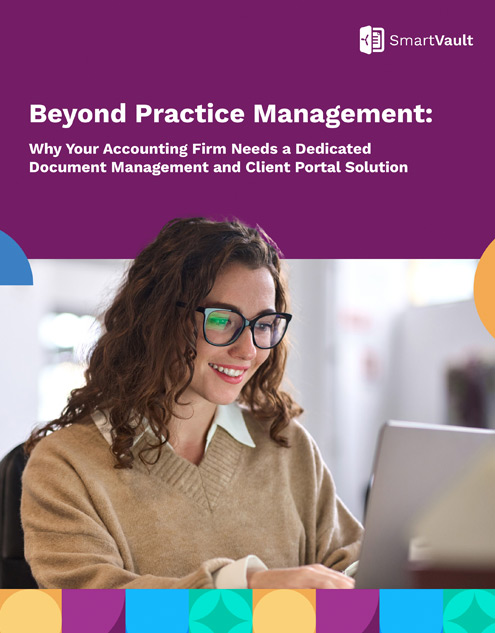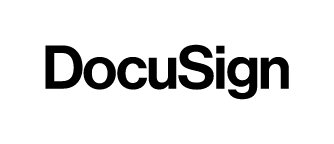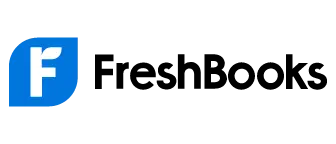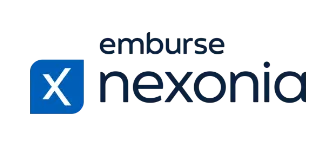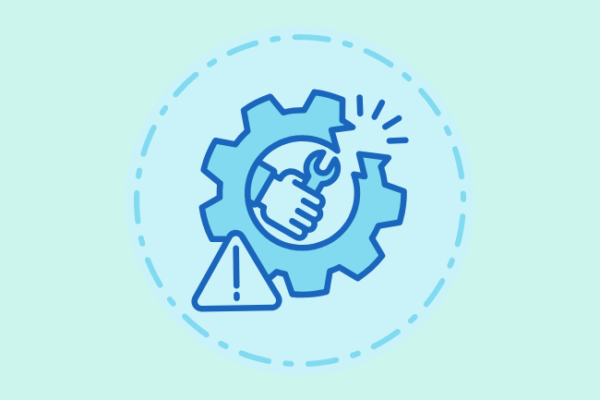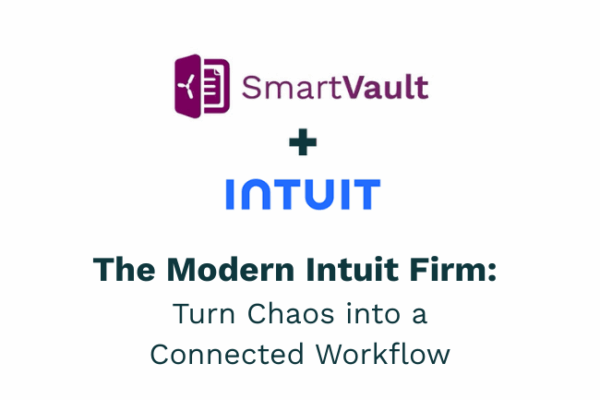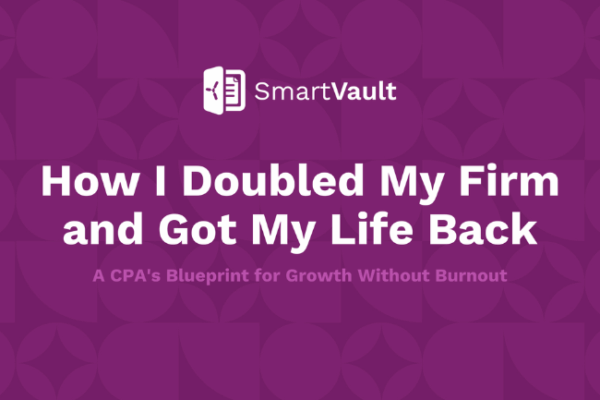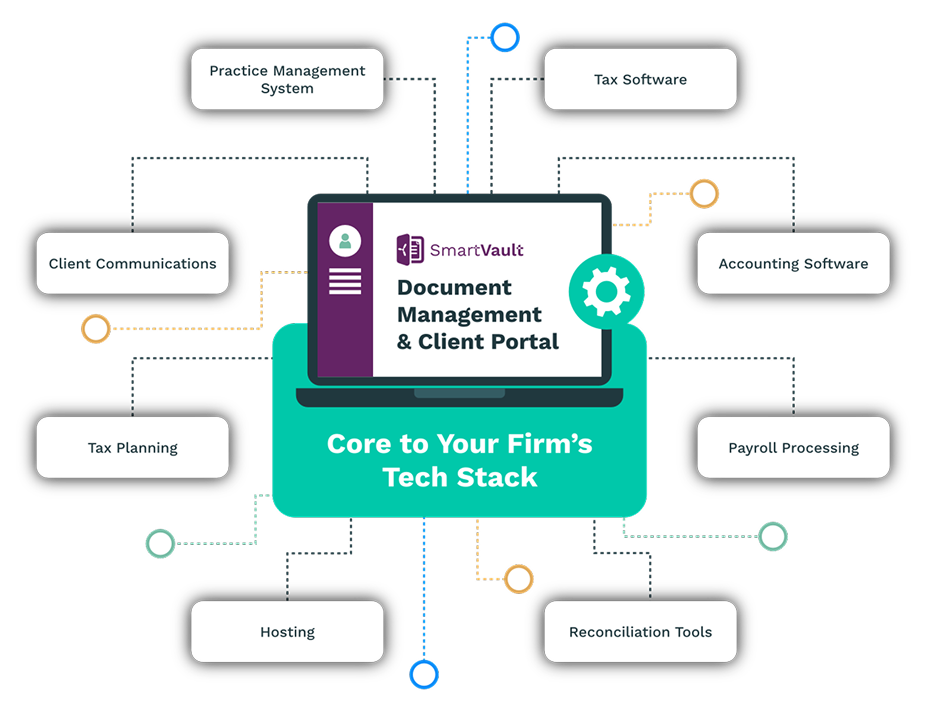
You Need a Document Management System with Your Practice Management System
Practice management systems are undoubtedly valuable given their crucial role in helping firms run smoothly. But relying on a PM system for your document management and client portal needs doesn’t just create inefficiencies – it can pose serious risks to your firm.
Practice Management Systems Excel in Many Areas
Task Management
Scheduling and Activity Timelines
Time and Billing
… Just Not in Document Management and Security
Inefficiency
No Scalability
Security Issues
SmartVault vs. Practice Management
All-in-one systems promise everything but deliver underdeveloped, clunky features that don’t work well. We encourage you to contact us to learn how SmartVault is different.
This table highlights the key features that differentiate these solutions:

Practice Management + Document Management = A Winning Combo
Practice management can only take you so far when it comes to organizing and securing your critical documents. That’s where SmartVault comes in. Our DMS is built specifically for accountants to make your workflow even smoother and more secure.
Purpose-Built for Accounting
Seamless Document Organization
Compliance and Security at the Core
Streamline Document Collection and Client Collaboration
Scalability for Growing Firms
Integration is Key
SmartVault’s Accounting-Specific DMS Powers Efficiency, Scalability, and Security
SmartVault transforms your document management process, boosting productivity for both your team and clients.
- Access and collaborate on documents securely from anywhere, anytime
- Locate files quickly with advanced search and consistent organization
- Accelerate workflows using accounting-specific templates
- Reduce errors and boost productivity with intelligent auto-routing
- Integrate seamlessly with your existing tech stack
- Simplify document collection using custom request lists
- Streamline approvals and signatures with integrated eSignature tools
- Improve collaboration through secure, real-time document sharing
- Reduce back-and-forth communication with centralized document management
With SmartVault, your practice can expand without worrying about system limitations or unexpected costs.
- Enjoy unlimited storage and client capacity to support your growing practice
- Maintain consistency with standardized folder structures and workflow automations when adding new staff or clients
- Transition completely to a paperless office, reducing physical storage needs
- Scale efficiently, like user Nick Boscia who doubled his client base while working fewer hours
- Impress clients with a branded, secure file-sharing portal
- Enhance customer service with convenient, 24/7 client access
- Adapt to growing needs without hitting storage or user limits
SmartVault prioritizes the security of your sensitive information and helps you meet regulatory requirements effortlessly.
- Safeguard sensitive financial data with bank-grade encryption measures
- Control access precisely with customizable user permissions
- Track all activities with comprehensive audit trails for compliance
- Enhance security with two-factor authentication
- Protect against data loss with continuous, automatic backups
- Maintain document integrity with version tracking
- Meet regulatory requirements with SOC 2 Type 2 compliance
- Ensure data security and compliance with robust measures and reporting
Have Questions? We’ve Got Answers.
Why can't I just use my practice management system for document management?
SmartVault maintains near 100% uptime even during the busiest tax seasons. This reliability is crucial for maintaining productivity and meeting client deadlines.
How does SmartVault complement my existing practice management system?
SmartVault offers an easy-to-use platform that requires minimal training. This allows firms to onboard new staff and clients quickly.
What key features does SmartVault offer that most practice management systems don't?
SmartVault provides extensive training and support, ensuring you can maximize the platform’s potential.
Is SmartVault more secure than storing documents in my practice management system?
SmartVault’s integrated features, from client intake to eSignature and document management, create a seamless workflow that saves time and reduces errors. SmartVault offers a complete end-to-end solution without the need for multiple modules.
How does SmartVault help my firm scale compared to using a practice management system for document storage?
With SOC 2 Type 2 Compliance and support for IRS standards, FTC Safeguards, FINRA, SEC, and GLBA regulations, SmartVault ensures your sensitive client data is protected while supporting compliance with regulations.
How does SmartVault improve client experience compared to using a practice management portal?
SmartVault offers unlimited cloud storage and client capacity, allowing your firm to grow without constraints.
How difficult is it to migrate my documents from my practice management system to SmartVault?
SmartVault is more than just a software provider – we’re a partner in your firm’s success. Our commitment to your growth and efficiency, coupled with our accounting industry focus, sets us apart from competitors like Drake Documents.
Will I lose any functionality by using SmartVault for document management instead of my practice management system?
SmartVault is more than just a software provider – we’re a partner in your firm’s success. Our commitment to your growth and efficiency, coupled with our accounting industry focus, sets us apart from competitors like Drake Documents.