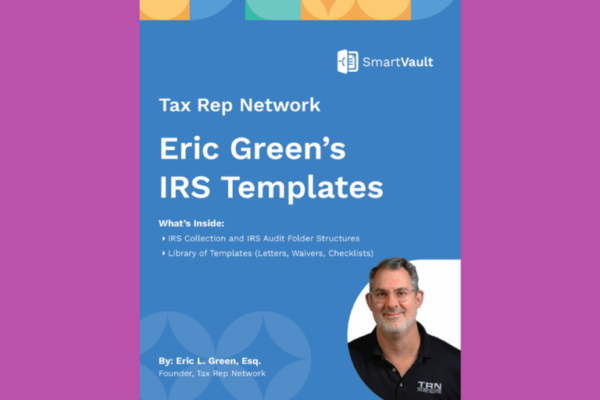Work Faster, Be More Consistent with Templates
Create a custom folder structure per project or client type, such as Accounting Services, Payroll, or tax engagements, to create standard processes and consistent organization across your firm.
More About Folder Templates
Client Templates: SmartVault creates client folder templates automatically as you add or invite clients.
Engagement Templates: There are two types of templates: non-time-bound and time-bound. Anything replicated monthly, quarterly, or annually, like financial services, tax engagements, and wealth management services, is time-bound.
Keep Data Safe with Bank-Grade Security
Granular access permissions give you 100% control over who accesses folders and documents. Advanced security measures like automatic data backup, file versioning, activity tracking, bank-grade encryption, and multi-factor authentication (MFA) also give everyone peace of mind.
Frequently Asked Questions
What is a folder template?

SmartVault creates a folder structure for your account called Folder Templates as you add clients, create engagements, and add and edit folders in your account. Creating a well-organized, repeatable folder structure within your document management system automates the process of setting up clients and promotes consistency throughout your entire business. This makes it easier for your team to move the workflow forward and deliver better client experiences.
Can I edit/customize folder templates?

Yes, you can fully edit and customize folder templates in SmartVault. You can create a folder structure tailored to your specific needs, whether it’s for different types of engagements, projects, or client services. Customization allows you to implement consistent processes and organization across your firm, ensuring that each client or project follows the same structured approach. This flexibility helps you adapt the system to match your firm’s unique workflows and requirements.
What's an example of a folder template?

Below you’ll find the exact folder structure expert Dawn Brolin, CPA, CFE, the CEO of Powerful Accounting, uses in her firm to boost her firm’s productivity and efficiently serve clients.
- Client Uploads
- Permanent File
- Power of Attorney
- Asset Acquisition & Disposal
- IRS & State Correspondence
- Onboarding & Registrations
- Tax Year 2021
- Tax Year 2022
- Tax Year 2023
- Client Organizer
- Client Tax Returns
- Firm Filing Copies – Tax Returns
- Firm Source Documents
- Tax Plan Reports
- Tax Upload Folder