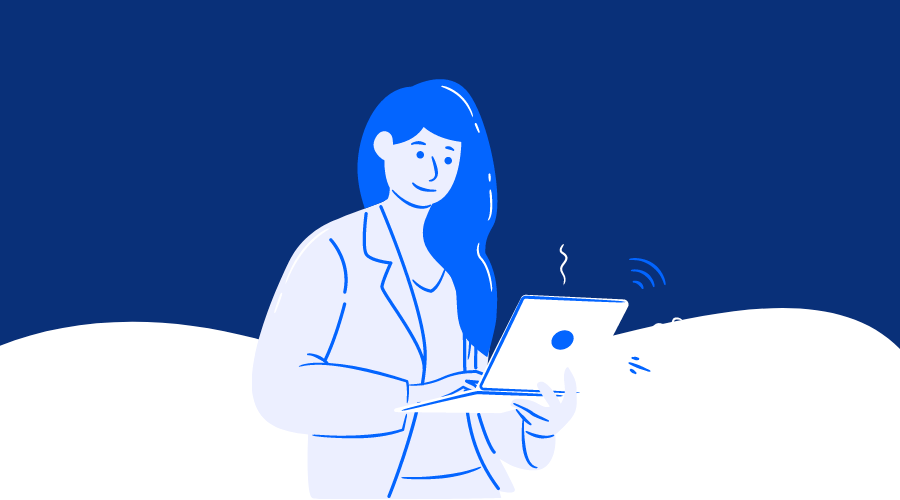
1099-NEC Preparation Made Easy in 6 Simple Steps
It’s 1099 season again, and with it, we have a new member to the 1099 family for 2020. Form 1099-MISC has had a baby!
For so many years the bulk of the January rush to get Forms 1099 preparation done by January 31st has been to complete, send and file the Forms 1099-MISC, primarily using the infamous Box 7 non-employee compensation to report contractor payments.
Starting in the 2020 reporting year, the IRS has decided that non-employee compensation deserves its own reporting form. Enter the new Form 1099-NEC.
Does this add a new layer of complication to an already crazy time of year?
No, not really. The rules haven’t changed. We’re just using a new form to report the non-corporate vendor payments our clients make throughout the year. There may be a bit of extra attention needed if you prepare 1099s for law firms, but even so, the rules haven’t changed.
What are the Form 1099-NEC reporting rules?
Here’s a quick rundown of the basics, if you need a refresher (since this is really the same as it has been for the past several years):
- Vendors who are not corporations may be eligible (Sole proprietors, freelancers, partnerships and LLCs NOT filing as S-Corps)
- Paid $600 or more during 2020
- Method of payment was cash, check or ACH (bank-to-bank) transfer
- DO NOT include any payments made via credit card, debit card, PayPal or other similar third party payment networks (Payments of this type will be reported by those organizations on a Form 1099-K)
If you need more details, check the IRS instructions for Forms 1099-MISC and 1099-NEC.
How to get the 1099-NEC preparation done, stress-free
Because Forms 1099 need to be provided to the payees as well as filed with the taxing authorities no later than January 31st it means we only have one month to get it all done! Well, we do get an extra day in 2020, since that deadline falls on a Sunday. So the deadline is February 1st this year.
How can you take care of all your clients all at the same time without going crazy?
The simple answer is to use a consistent process. Here are the 6 steps that I use with my clients that take away the stress of 1099 season. The key is to start as early as possible.
1. Get Forms W-9 from suspected recipients as soon as possible
A big part of the reason that January is crazy for so many bookkeepers and accountants is we don’t have the W-9s from the vendors to whom the 1099-NECs need to be issued. We must have that information! The best way to save your sanity is to start as soon as possible. So if you haven’t done so already, scan your clients’ books for any vendors that you may need to provide you with their W-9 information.
Requesting these forms through your 1099 preparation software is usually the fastest and most secure method. If you are using the fill-in PDF forms, using secure document file sharing tool with eSign capabilities is the best way to handle that. I’ve been using SmartVault for this purpose for many years.
2. Post all payment transactions through December 31st
Since the Forms 1099 must include transactions through the end of the year, make sure that the books are up to date before you start working on calculating the totals that need to be reported. If you haven’t been using them already, consider using the online bank feeds in QuickBooks or Xero—they are much faster and less stressful than manually entering the bank transactions.
3. Calculate the 1099 amounts
Keep in mind the rules for who should receive a 1099-NEC above. Run reports that will show you how much was paid to each of the qualifying vendors, such as a Purchases by Vendor Detail report in QuickBooks Online.
Remember to pay attention to the method of payment as well. For example, If payments were made over $600 for the year, but only two of them were paid by ACH transfer totaling $350. Then you won’t need to prepare a 1099-NEC. Paying attention to this may cut down on the number of forms you need to prepare (and save some headaches later).
4. Prepare and send 1099s
The absolute quickest and easiest way to prepare your Forms 1099 is by using online software. There are many to pick from, but two of the most popular are Track1099 and Tax1099. Both integrate with the most popular accounting apps. This makes it super easy to automatically send both paper and electronic forms to recipients, as well as file with the taxing authorities electronically. They are pleasantly inexpensive as well.
5. Confirm acceptance and save documents securely
Once your Forms 1099 have been filed, it’s just a matter of waiting either a few hours or a few days (depending on how close to the deadline you filed) before you will know if the submissions have been accepted. Once accepted, I recommend keeping additional copies in your secure, online client portal.
Read this article to learn more about the benefits of client portals.
One way to avoid rejected Forms 1099 is to also request TIN matching (or do it via the IRS website) when you are gathering the Forms W-9. The biggest reason for rejection is a simple mismatch of information on the W-9 with what is on record with the IRS.
6. 1099 Debrief & Revisions
Once you’re done with your 1099s for the year, it’s time to celebrate! That victory is even sweeter if you’re done well before the deadline. But your job is not truly done until you take a step back to see how you can improve your processes going forward.
What glitches happened that caused you and/or your clients frustration? Could your have taken proactive action earlier so that it wasn’t such a crunch? Is there a way to add some automation? Look for small changes that you could make that would improve and smooth results. That way, you’ll be celebrating by mid-January next year.
Schedule a 15-minute demo with SmartVault to learn more. Over 1 million people trust SmartVault with their most sensitive documents. Built with bank level security, SmartVault’s single platform is the most secure way to store and share your documents.




