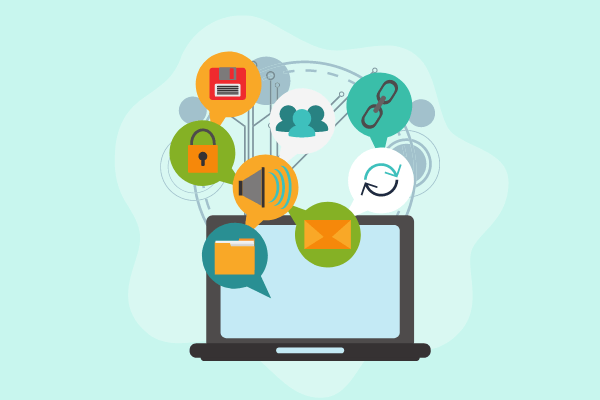
5 Time-Saving Tune Ups for Your Firm’s Pre-Tax Season Playbook
By Dawn Brolin
As a very happy and productive SmartVault user for more than a decade, I know that tax season after tax season, SmartVault is always ready to play hard during the busiest season of my practice. SmartVault remains one of the core solutions in my tax season Starting Lineup, not only because of all of the efficiency, security, and advanced integrations it provides but because as a company, SmartVault continually invests in making their document management system (DMS) better and better for accounting firms.
Every year and with every enhancement, SmartVault allows my firm to come back stronger and better both for my team and for my clients. This is because they are always adding more features and functionality that benefit not only my firm but my clients as well. The SmartVault Team is without a doubt focused on providing amazing value to accounting and tax professionals.
Using SmartVault, I have increased my client portfolio even during Covid, and I expect to do the same this tax season. It’s definitely a solution that can help your firm scale.
Before Tax Season Starts, Tune Up Your Tax Workflow with SmartVault’s Powerful Integrations
The time to put SmartVault in place is now—before tax season. If you are looking for ways to take your game to the next level this tax season, (who isn’t?) then now is the time to implement SmartVault. When you ask for a demo be sure to mention the specific Tax Season Tune-Ups from below that you have questions about, so the team at SmartVault can answer any questions you have about them.
Tuning up your tax season workflow really depends on having the right tech stack integrations. This is what I call my Team Brolin Tax Season Playbook. You can download it here!
The following list of Tax Season Tune-Ups will help you implement your own Tax Season Playbook for your firm. If this seems overwhelming to you, then the easiest way to approach it, from my own experience, is to simply put one play into practice at a time.
SmartVault is making it super easy for you to get started with the following Pre-Tax Season Tune-Ups. These are the key time-saving (which translates into profit-making) tune-ups I use in my own practice.
Begin now and you’ll be ready to have your most productive and happy tax season ever:
1) Start using a document management system that’s built for accounting firms. Your first tax season gameplay from the Playbook should be implementing SmartVault. Every firm needs a document management system, but not every DMS is created equal! SmartVault was actually developed for accounting firms, which means it is built to help you make your tax season more secure, streamlined, productive, and profitable.
That’s not just lip service, friends. SmartVault on its own can be completely customized for a typical (or atypical!) accounting firm workflow. But when you integrate it with your other core technology solutions the results are truly incredible. Consider this example:
You can embed SmartVault client folder links in Karbon, which is my go-to practice management solution, allowing you to “live” in Karbon but have access to clients’ tax docs with the click of one button. These time savings add up! I calculated that doing this saves me 5 minutes per return, if I do 310 returns that is 25.84 hours @ $375 my hourly rate, = $9,960 in billable time.
2) Implement or improve your cloud-based tax workflow. It goes without saying—at least I hope it does—for most tax professionals that keeping all of your documents safe and secure should be an integral part of your pre-tax season plan.
This means getting everything—and I mean everything—into the cloud. SmartVault allows you to do this seamlessly and securely while also enabling your clients to collaborate with you there. This is an essential part of any pre-tax season tune-up because if you don’t have a solid foundation for a cloud-based workflow this tax season, you are not going to succeed in creating a streamlined, secure, and stress-free tax season experience for yourself, your team, or your clients.
3) Create a collaborative client experience (CX) in the cloud with SmartVault and Liscio. This is a tune-up I am taking advantage of right now! I am implementing Liscio in my firm—I love it and so do my clients! Liscio is a client experience app that gives accounting professionals a better way to communicate and meet my clients where they are without having it disrupt my personal time.
With Liscio, I CHOOSE when I answer a client communication, most importantly, anyone on my team can see all of the communication so that it isn’t 100% on me to answer every single request from a client.
One of the most amazing things I’ve discovered about Liscio is that it plays perfectly with SmartVault and integrating these two solutions is simple. I can quickly and securely share sensitive files with clients and/or staff directly from SmartVault without having to leave Liscio. My clients can receive documents in Liscio and review them securely on the go.
4) Use the Request Documents feature in SmartVault to automatically obtain and track all of your client’s documents—before you even start a return! The SmartVault Request Docs feature is an efficient way to request specific documents from your clients with built-in templates connected to engagements, the ability to send reminders, and easily upload files.
Plus, you can also request a standard group of documents from multiple clients and set up notifications when you receive them from each individual client.
5) Transform your tax workflow by syncing SmartVault with Lacerte, ProSeries, or other tax software. When it comes to taxes, there’s a lot of frontloading related to tasks that have to be performed before even getting to the step of return preparation. SmartVault can help you create the efficiencies necessary to eliminate manual work and billable time from being wasted in this process.
If you’re a Intuit Lacerte or ProSeries user, then you can save literally hours of time, just by having your default document print settings go automatically to SmartVault.
6) Implement DocuSign integration for both client engagement letters. As I mentioned above, all of my client files are securely in the cloud using SmartVault. In addition to being able to print files directly to SmartVault, you can also send them to be e-signed directly from it, too. Having the DocuSign integration in SmartVault is an amazing time saver for proposals, engagement letters, and tax returns. Plus our clients love the convenience and security of it!
In addition, implementing SmartVault, taking action on these tune-ups and the other game plays I will be covering during the webinar will show you how using SmartVault and powerful technology integrations will increase your profits and productivity this tax season—and all year long! In fact, you may just find time to do some things that will make you happy this tax season, which will help support your productivity, too!




