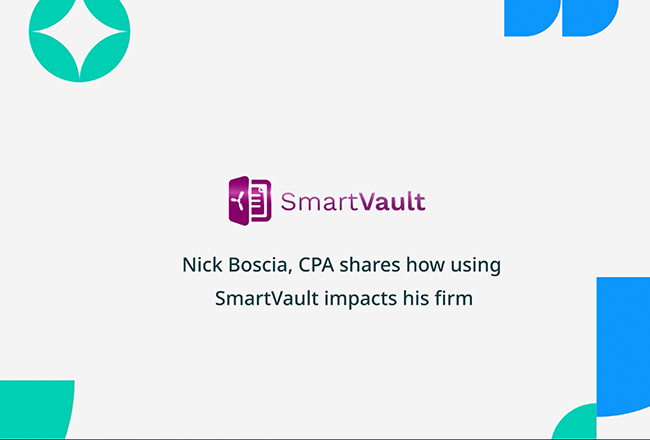10 Must-Have Client Portal Features
Tired of juggling paper forms, client documents, and endless email chains? Let’s face it – nobody dreams of spending their workdays (or evenings) searching through crowded email threads for that one missing document or wondering if sensitive client information is truly secure.
Whether you’re a healthcare provider sending intake forms, a university handling application documents, or a lawyer managing case files, the right client portal can make sharing, collecting, and organizing all your business and client documents easier.
Think of the client portal as your digital command center – it’s a secure, organized space where you and your clients can easily share, sign, and manage documents without headaches while impressing your clients, keeping your teams in sync, and helping your business stay compliant. Now, let’s dive into 10 must-have client portal features to keep in mind when shopping for a solution.
-
Secure Document Sharing & Storage
Digital documentation forms the backbone of business operations and compliance in the global “paperless” age. From client contracts to NDAs to intake forms, business is done by written agreement. That’s why the top priority client portal feature is a secure document sharing and storage solution. Not only does secure document management help you comply with regulations (as we’ll discuss momentarily), it also helps you foster client trust.
So what makes for secure document sharing and storage? There are many components, but to name just a few:
- The highest level of encryption for documents both in transit and at rest
- Controls that limit document access to authorized personnel
- Secure cloud-based and redundant backups to prevent loss of data
- Secure e-signature capability, file-locking, auto-routing, and much more
Picture this: No more late-night panic attacks wondering if you accidentally cc’d the wrong client on an email. With secure document sharing, each client’s information stays in their own private, encrypted space.
-
Security and Compliance
We’ve mentioned this before, but it bares repeating — nearly every professional services provider has regulations to comply with. This is especially true in fields like healthcare and financial services. A short and very incomplete list of the regulations facing many service businesses includes:
- GDPR (General Data Protection Regulation)
- HIPAA (Health Insurance Portability and Accountability Act)
- PCI DSS (Payment Card Industry Data Security Standard)
- FCRA (Fair Credit Reporting Act)
- ISO 27001 (International Organization for Standardization 27001)
- ADA (Americans with Disabilities Act)
- FTC Act (Federal Trade Commission Act)
- FISMA (Federal Information Security Management Act)
- HITECH (Health Information Technology for Economic and Clinical Health Act)
- COPPA (Children’s Online Privacy Protection Act)
Whatever your regulatory burden, look for a client portal solution that either comes out of the box — or can be customized — with the ability to automatically comply with any regulations that apply to your field. Noncompliance often comes with hefty fines, not to mention the risk of losing client trust and ultimately your business.
-
Audit Logs and Activity Tracking
A good client portal keeps a log of every action taken within the portal, including the date, time, activity, and the user who took the action. Automated activity tracking gives you the peace of mind that you can easily recall anything that has happened in the past without having to think about it – it also gives you an accurate audit log for compliance purposes, as well as the ability to retrace steps and identify problems.
-
Branded Client Experience
Your client portal should reflect your brand’s professional image and reinforce your business identity. Look for a solution that you can customize the interface with your company’s logo, colors, and brand elements. This consistent branding builds trust and recognition while giving clients a seamless experience that feels like an extension of your business. Look for a portal that offers customizable templates, branded login pages, and the ability to send professionally branded communications – all of which help strengthen your market presence and client relationships.
-
Easy Collaboration Features
Client portals are all about collaboration and creating a secure digital workspace where documents flow seamlessly. Key collaboration features should include:
- Smart file organization that maintains consistent folder structures across all clients
- Secure file-sharing links
- Version control that tracks document history and maintains a clear audit trail of changes
- File-lock capabilities that prevent multiple people from editing documents simultaneously
- Instant notifications when clients upload documents or complete eSignatures
- The ability to create client-specific document request lists with clear instructions
These features ensure smooth workflows and eliminate the need for scattered email chains or insecure file-sharing methods.
As BayFirst Financial discovered, replacing disorganized email threads with a centralized client portal means teams across different departments always know exactly where to find specific customer information. “We used to save the documents on our local server and manually send them to our customers individually,” Process Analyst, Alex Fernandes explained. This process was not the most secure way and slowed teams down, leaving new customers waiting longer than necessary to open their accounts.
“We can now save the documents in SmartVault and automatically send them to the customers,” Alex shared. “When time is of the essence, we value being able to process documentation and get it to the customer quicker and securely. We also receive a faster response from the customer than when everything went through email.”
-
Streamlined Tasks for Forms, Reviews, eSignatures
Modern client portals help simplify and streamline tasks on both the provider and client side.
Your client portal should offer:
- Customizable digital intake forms and templates
- Electronic signature capabilities that comply with legal requirements
- Automated workflow systems that route documents to the right folders
- Instant notifications when items are uploaded, docs are signed, and more
These features reduce manual work, eliminate paper-based processes, and create a more efficient experience for everyone involved.
-
Self-Service Capabilities
A powerful self-service client portal reduces support requests while empowering clients to work on their own schedule. With 24/7 cloud-based access, both your team and clients can securely interact with documents from anywhere, whether they’re at their desk, on their morning commute, or working remotely. Key self-service features should include:
- Intuitive document organization with smart search capabilities
- Automated document routing that saves documents in the correct client folders
- Mobile-friendly eSignatures capability
- Comprehensive help center with guides, tutorials, and FAQs
- Clear document status indicators and progress tracking
- Instant access to historical documents
Imagine your clients being able to grab that document they need at 11 PM without having to wait for your office to open – that’s the power of self-service portals.
-
Role-Based Access Control
A major component of security is making sure that only relevant personnel have access to relevant material. That’s why a major client portal feature needs to be access controls that can be assigned to your teams (and to clients) based on their role. Team members should only have access to data needed to do their jobs. For example, you may want junior members to have access to intake forms, but only senior managers to have access to client invoices, records, and contracts. Of course, you’ll want your clients to only access their records, not anyone else’s! Look for a client portal that enables you to assign employees to specific clients, too.
-
Third-Party Integrations
If you use software solutions like a CRM, accounting apps, and content management systems, an important client portal feature is third-party integration capability. Integrated apps seamlessly share and sync data between each other, without the need for costly data-entry or transfer. Some client portals have native integrations you can use to integrate your apps and get them talking to one another in minutes. Others have API keys you can use to create custom webhooks for relatively easy integration with your other apps.
-
Scalability and Performance
Your client portal needs to be able to grow with you. Think one year, five years, ten years down the line and consider what expenses and alterations will be needed to account for a 2x, 5x, even 10x or more of your current business volume. If your client portal can handle 1,000 clients as easily as it can handle 10 without a decrease in performance or prohibitive increase in price, it’s a winner. The best bet is to choose a portal that comes with unlimited cloud storage.