
Phishing Awareness at SmartVault
Threat actors use email spoofing to send emails that look like they originate from SmartVault. These phishing scams will trick you into sharing sensitive personal information or downloading a malicious file, such as malware. The content of these emails may look like legitimate emails that you receive from SmartVault, using a smartvault.com e-mail address, with similar branding and format, like the example below.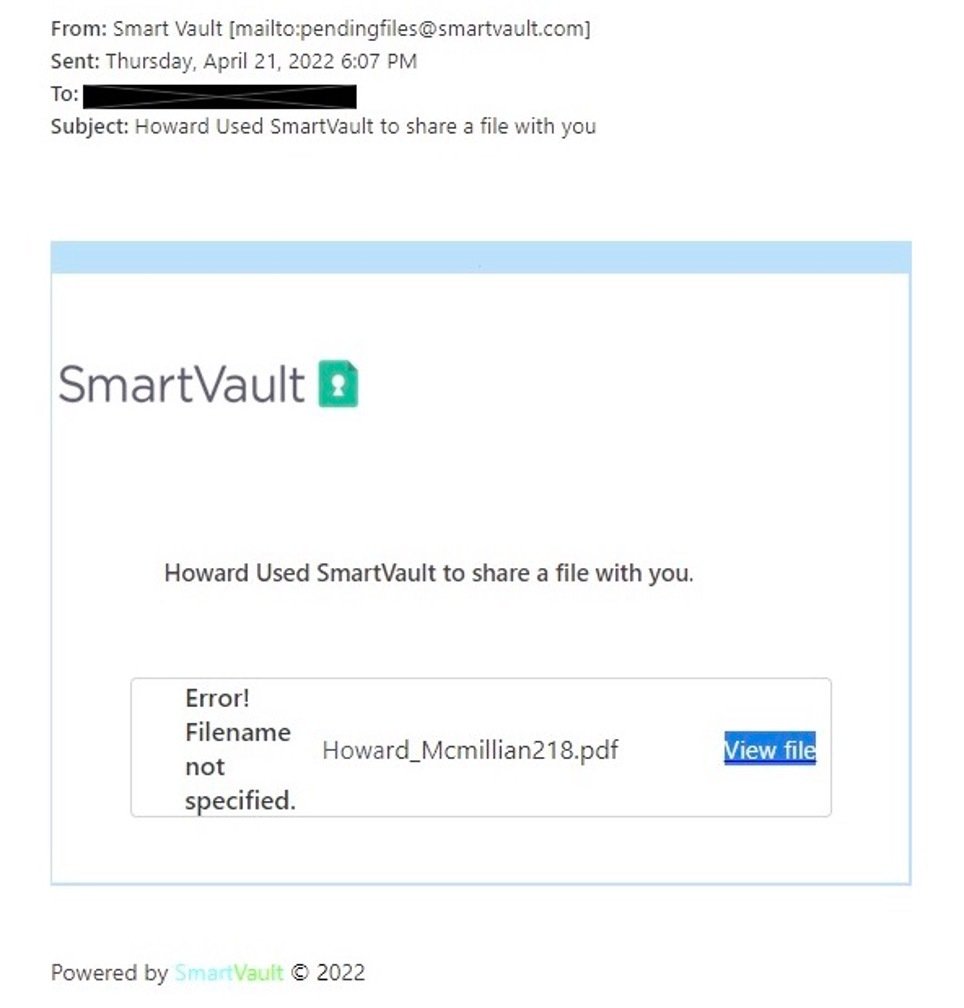
The email content may include a hyperlink to view a file in SmartVault, which, if clicked by a user, could result in malicious code being downloaded and executed or lead them to a spoofed domain asking for sensitive information to be entered.
SmartVault is aware of these phishing e-mails and is reporting them to relevant cybercrime reporting centers and taking steps to improve e-mail security practices.
Steps to Protect Yourself
- If you receive an email from SmartVault that you suspect is phishing, please report it to us at security@smartvault.com, forward a copy of the e-mail (with full headers), and then immediately delete it. See how to tell if an email comes from SmartVault.
- Enable two-factor authentication for your account – learn how here.
- Raise awareness to other SmartVault users in your organization about active phishing campaigns targeting SmartVault users
- Always check the domain name in the web browser to make ensure you are connected to the genuine SmartVault website.




