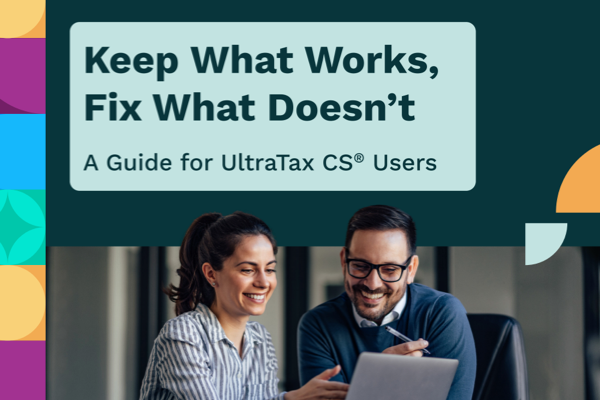The Ultimate Best-of-Breed Tech Stack for a Thriving Accounting Firm
When it comes to adopting technologies, my #1 goal is to make sure they contribute to my revenue and profits. Each solution I incorporate into my tech stack serves a specific purpose and solves a particular workflow pain point. It adds dollars back to my bottom line.
At my accounting firm, we handle lots of tax clients. To make sure my team stays organized and productive during and beyond tax season, we’ve developed specific workflows and built our own best-of-breed tech stacks that are tailored to the needs of our firm and clients.
In this post, I’m going to walk through my tech stack by the core workflows they serve, so you can see how they work together to power up my firm’s growth and profits. Check them out below.
Tax Process Best-of-Breed Tech Stack
1. Tax Software: Intuit Lacerte
Lacerte has been our firm’s tax software of choice for over a decade for many reasons. But what we love the most about are its comprehensive form coverage and robust workflow integrations with other tools in our core tax tech stack.
We process a wide variety of returns. With Lacerte, we could easily manage clients big or small, all within the same platform. It’s well-suited for my business model and provides fantastic return on my investment.
Additionally, Lacerte has built-in integrations with SmartVault, our central client portal and document management software and Karbon, our main accounting practice management app. Together, these three apps form a strong, connected tech stack that boosts my tax workflow efficiency and productivity.
2. Client Portal, Document Management & eSignature: SmartVault and DocuSign
SmartVault is my go-to solution for online document storage and secure file sharing portal with clients and staff. It’s completely cloud based with 24/7 online access to any documents I need. For someone who’s always on the go, this convenience is not just a nice-to-have, it’s a must.
Besides the convenience and security, SmartVault also comes with a branded client portal that allows me to securely share files with clients online. I’m a firm believer in never sending sensitive files through emails because of security concerns. With SmartVault, we exchange all documents with clients through its online portal and nothing sensitive ever risks being exposed through email attachments.
Another feature we love about SmartVault is its integration with DocuSign. DocuSign’s eSignature solution is a core element of our tax services workflow and tech stack. We use it daily for client onboarding and tax return processing.
With the DocuSign and SmartVault integration, we simply connect our DocuSign account to our SmartVault account, and then we could send documents from SmartVault for eSignatures and have completed files automatically routed back into the correct client folder.
Although this automation may seem small, it actually saves me almost 5 minutes on every client return, which easily adds up to over hundreds of hours saved in admin tasks. That’s almost $10K in savings for my firm in one tax season!
3. Secure Document Exchange & Client Communication: Liscio
Liscio makes it very easy for clients to send documents securely to my firm. It has a built-in mobile scanner that allows clients to simply snap a picture of their documents and the app converts them into crystal-clear PDFs saved automatically to the app. Having a mobile-first app for my clients makes onboarding a SNAP with all the e-doc templates available. Liscio also has very intuitive and friendly user interface that helps clients easily track their tasks and check them off as they progress.
My staff love it too because we can see everything for each client, all in one place. Their messages, tasks, documents, etc – completely visible. No more chasing, no more searching for documents across multiple platforms, and no data silos. We can’t live without Liscio as our client-facing secure documents exchange and communication tool!
4. Practice Management: Karbon
Effectively managing workflows, tasks, and communications is key to a smooth and successful tax season at my firm. Nothing ruins productivity and profits faster than chaotic project management and disorganized workflows.
To keep everything organized and hyper efficient, we manage our entire firm’s workflows, tasks, and client communications through Karbon. Within its platform, we created customized work templates based on the tax return types and developed standardized workflows across all common processes.
This automation helps everyone at the firm stay on top of everything that’s going on with every client. The clarity and visibility that Karbon enables for our team is what makes my practice a lean, mean, revenue-making machine.
Admin Process Best-of-Breed Tech Stack
1. Team Communication: Slack
If you are not already familiar with Slack, it is a robust instant messaging platform that you can use with your team (whether they are employees or contractors) to communicate instantly without using email or texts. It’s easy to use and there is an app that can be downloaded for mobile messaging.
2. Quote & Prospecting: Quotient
Quotient is a cloud-based application that allows you to send snazzy (the technical term for really professional and beautiful) quotes to your clients via email. The platform has a ton of very rich options and allows you to receive notifications when a client views and accepts your proposal.
3. Accounting & Bookkeeping: Intuit Quickbooks Online
QuickBooks Online (QBO) is an easy-to-use accounting software programs that will help you track and manage your income and expenses. You can also use them to invoice customers, pay bills, generate reports, and prepare information for taxes. It also integrates with SmartVault for extra time-savings!
4. HR & Payroll: ADP
As a business owner with several FTE employees and seasonal staff, finding an easy-to-use and comprehensive HR and payroll solution is a must for my growing accounting firm.
I chose ADP because it’s accessible online, intuitive, and easy to get started. It takes care of my entire firm’s HR and payroll needs in one convenient platform that’s manageable by my main admin manager. Plus, it integrates with QuickBooks Online and Slack, which helps me build a connected, best-of-breed admin tech stack.
5. Time-Tracking: TSheets
If you have employees, then you need to make sure that you can track their time—so you know how much billable work is done and how much to charge your clients! I use TSheets for this purpose, which is a web-based and mobile time tracking and employee scheduling app that serves as a much more efficient and business-continuity-friendly alternative to paper timesheets or punch cards.
Well, there you have it. These are the specific solutions I use in my firm and they’ve helped me power up my profitability by adding nearly $30,000 in billable hours back into my firm plus hundreds of hours of time!