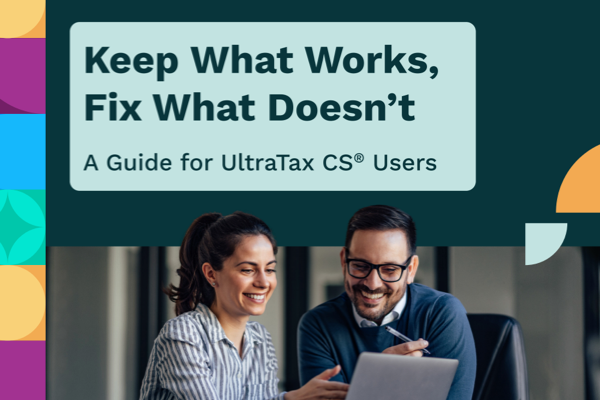Three Ways Consistency Eliminates Frustrating Document Management Tasks for Accountants
Do you find yourself drowning in an ever-growing volume of documents? If you’re like most accounting professionals, the answer is yes. From emails and reports to invoices and W2s, managing all these documents can be a daunting task. And if you don’t have consistent processes, document management often leads to wasted time and frustration for you, your staff, and your clients.
You can create consistency in your accounting document management practices in many ways. Implementing changes like the ones below can alleviate many of the frustrations that come with disorganized, inconsistent workflows.
- Create Standardized Naming Conventions: A common complaint and roadblock are when you, your staff, or clients have difficulty locating files. This problem is typically caused by poorly named documents or when firms don’t have a standardized naming process. For example, if Staff A names W2s something totally different than Staff B, suddenly you have disorganization across your firm. This causes delays, confusion, and often a decrease in employee satisfaction. When you establish consistent naming, finding and organizing documents becomes much easier for everyone, and as another positive: you’ll know exactly what a document is without even having to open it.
- Create a Folder Structure: Like the issue above, if you or your team are saving documents in random places, finding what you need can quickly become time-consuming as you search through subfolders and various locations. You have to create an intuitive folder structure that remains consistent across clients and projects. When you use a document management system built for accounting firms, this folder structure can be completely automated. This greatly strengthens collaboration and productivity. How? When your entire team follows the same process, everyone will know exactly where each type of document lives. If an employee calls in sick or leaves your practice, this means you won’t waste time chasing down where they saved their project documents.
- Leverage File Version Control: How many times have you questioned whether you have the latest version of a document? Or how many times have you unknowingly worked on a document while another team member is too? It’s a common issue: when multiple people are working on the same file, keeping track of versions and all the changes can be complicated. Your document management system should automatically lock files when another person has it open; this prevents people from working on the same document simultaneously. In terms of consistency, your DMS should automatically date, track, and retain documents for you, making it simple to view/download previous versions. You can ensure that everyone is working on the latest file by implementing consistent version control, such as using a DMS to automatically track activity across documents. And, if you ever need to go back to a previous version, you can be confident it wasn’t lost.
Consistency is key. To improve your document management processes, increase productivity, and enhance collaboration, you must standardize naming conventions, folder structures, and version control processes across your firm. Not only will this help you and your team work better, but your clients will also receive improved customer service and have an easier time finding what they need too.
Document Management Consistency is Simple with a DMS
Let SmartVault manage all of these – and more – for you. SmartVault automatically routes and organizes files with SmartRouting, and our DMS and client portal allow you to configure folder templates that can be automatically applied based on client type or other configurations of your choice. Of course, we also automatically keep track of all versions for you. Schedule a demo to see SmartVault in action.